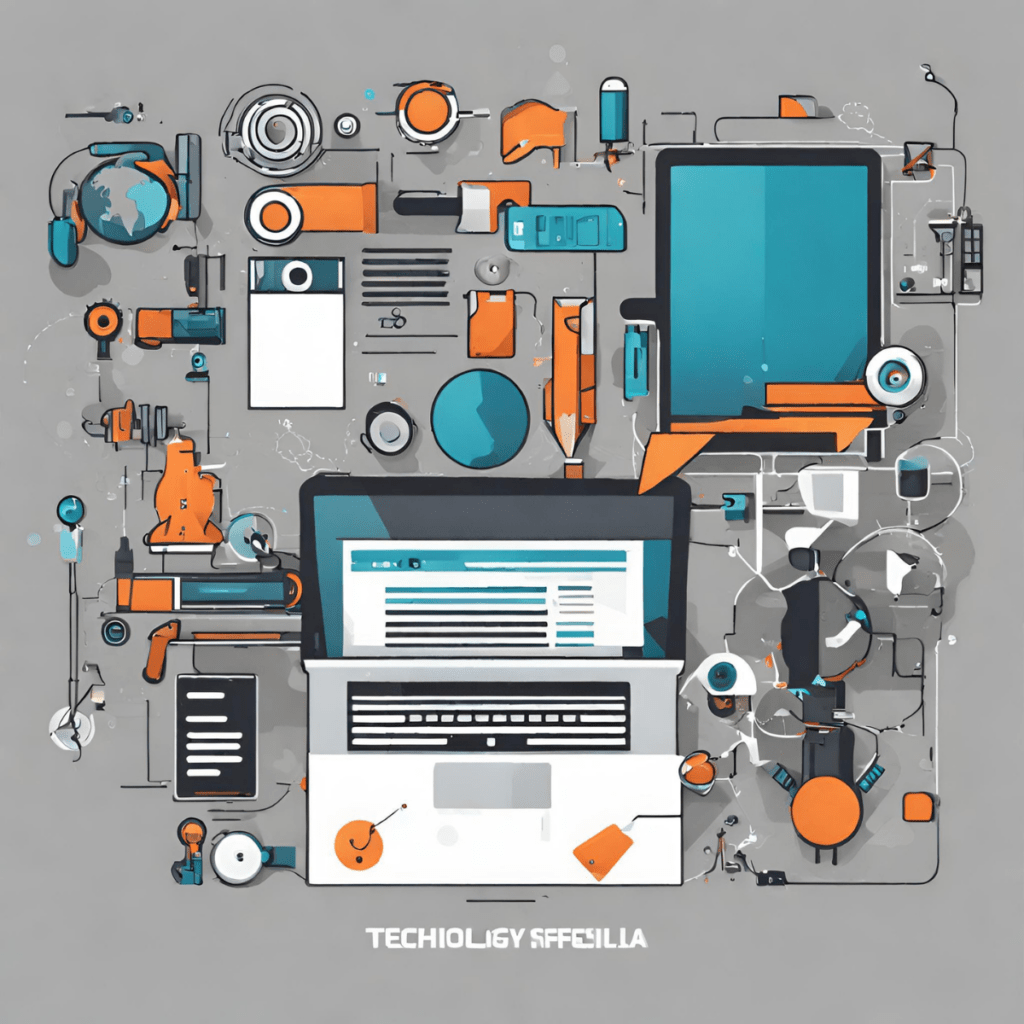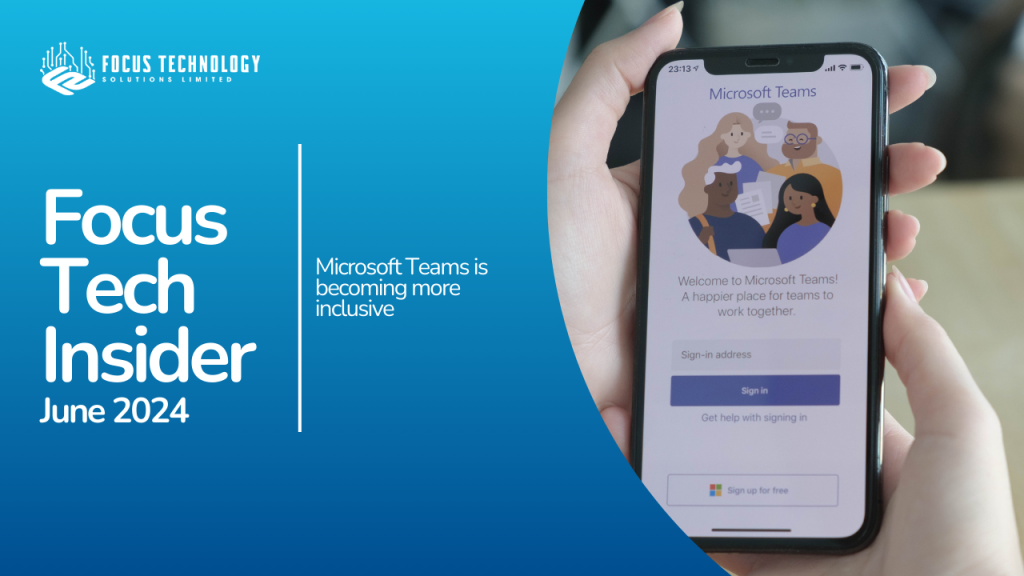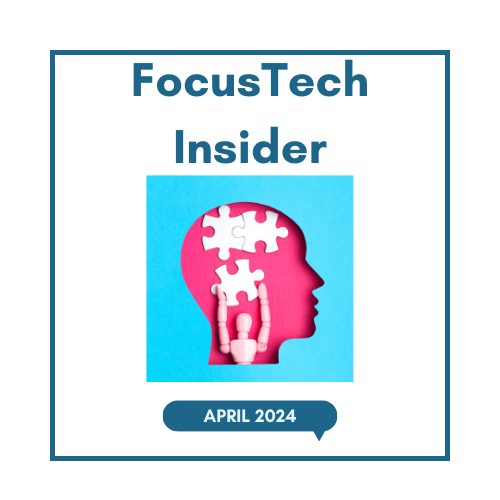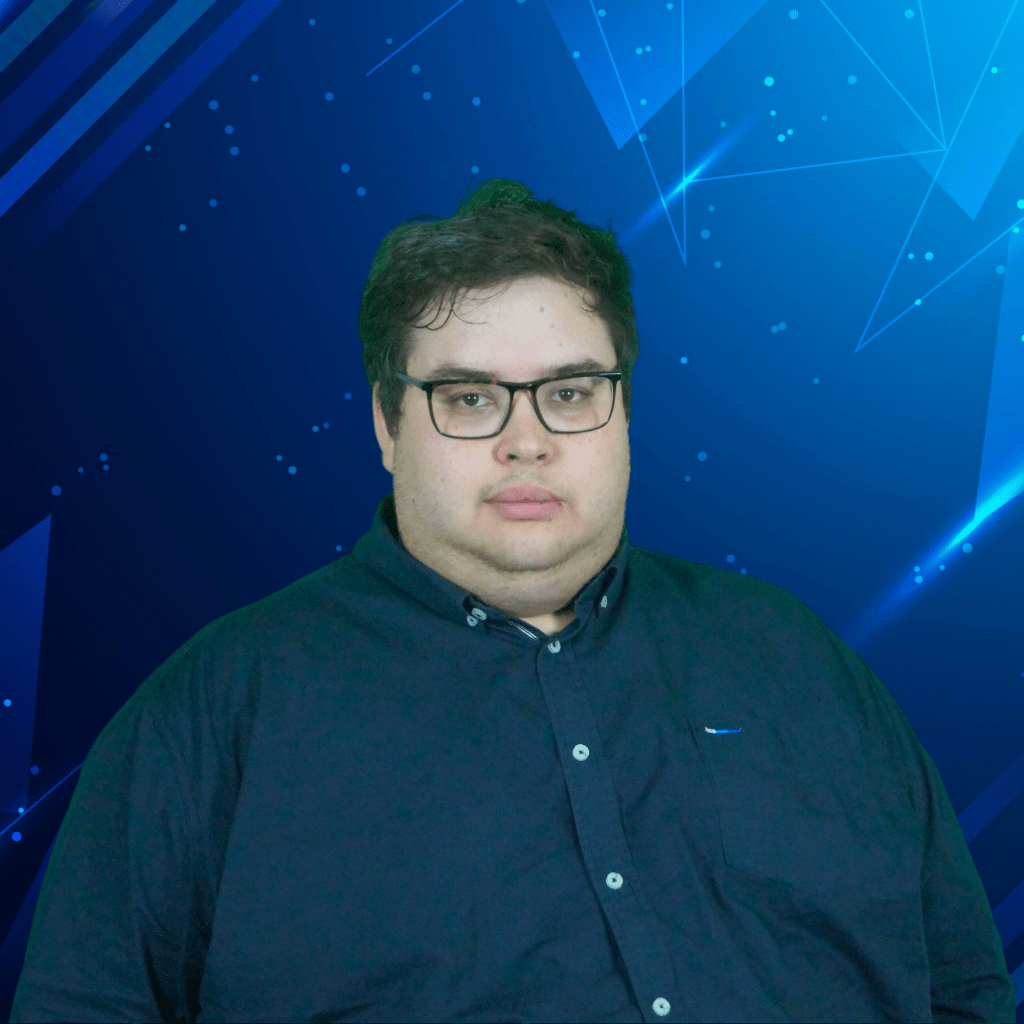Focus Tech Insider
November 2023
Three cyber security threats your team MUST know about:
Your employees are your first line of defence in cyber security, and their training is as crucial as the cutting-edge tools you’ve invested in. Are you overlooking this vital element?
We strongly advise you to make an ongoing commitment to regular cyber security training for every single one of your team.
That means keeping them up to date on the latest cyber threats, the warning signs to look out for, and of course, what to do should a situation arise.
If you’re not already doing that, arrange something now (we can help).
While you wait, here are three urgent cyber threats to address right away:
Admin Attack:
Email addresses like “info@” or “admin@” are often less protected due to perceived low risk. However several teams may require access to these accounts, making them an easy target. Multi-factor Authentication (MFA), as simple as using a smartphone, can double your security. Don’t neglect it.
MFA fatigue attacks:
MFA can feel intrusive, leading employees to approve requests without scrutiny. Cybercriminals exploit this complacency with a flood of fake notifications. Encourage your team to meticulously verify all MFA requests.
Phishing bait:
Phishing remains a top threat. Cyber criminals mimic trusted sources with deceptive emails. Teach your team to inspect email addresses closely. Implementing a sender policy framework can also enhance your protection.
Cyber security training doesn’t have to be tedious. Try simulated attacks and think of them like an escape room challenge—fun yet enlightening. It’s about identifying vulnerabilities, not fault-finding.
Don’t exclude your leadership team. They need to understand the response plan in case of a breach, much like a fire drill.
Training your staff is not just smart — it’s crucial. If you need help getting started, get in touch.
Did you know?
Edge is stripping features to keep up with Chrome?
In another bid to tempt Google Chrome fans over to Edge, Microsoft is removing features.
Sounds counterproductive, right? But some of its less popular (read ‘failed’) features have left the browser a little bloated and overcrowded. These are the features that are being deprecated: Math Solver, Picture Dictionary, Citations, Grammar Tools, and Kids Mode.
Bet you haven’t heard of them, let alone used them?
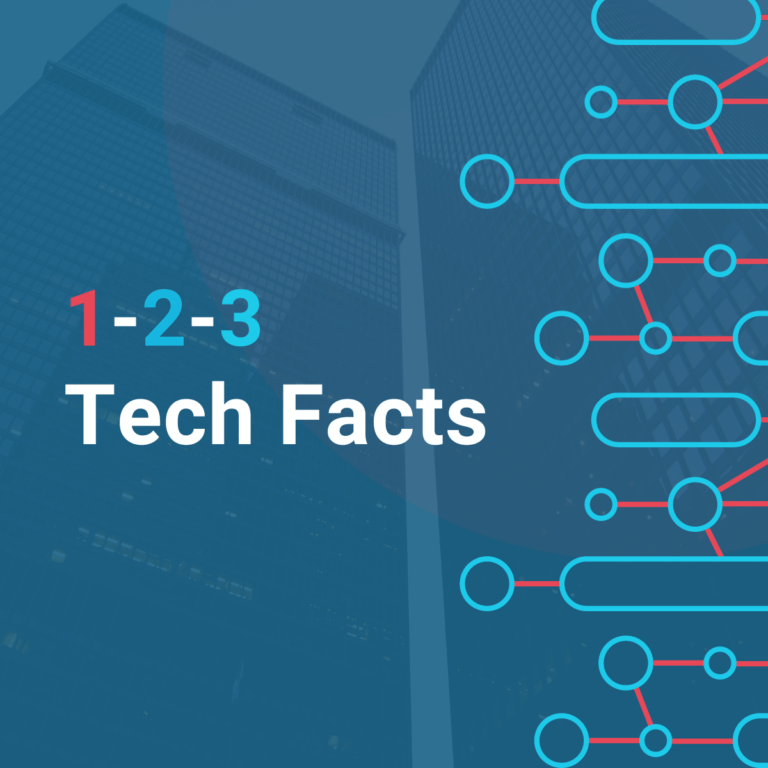
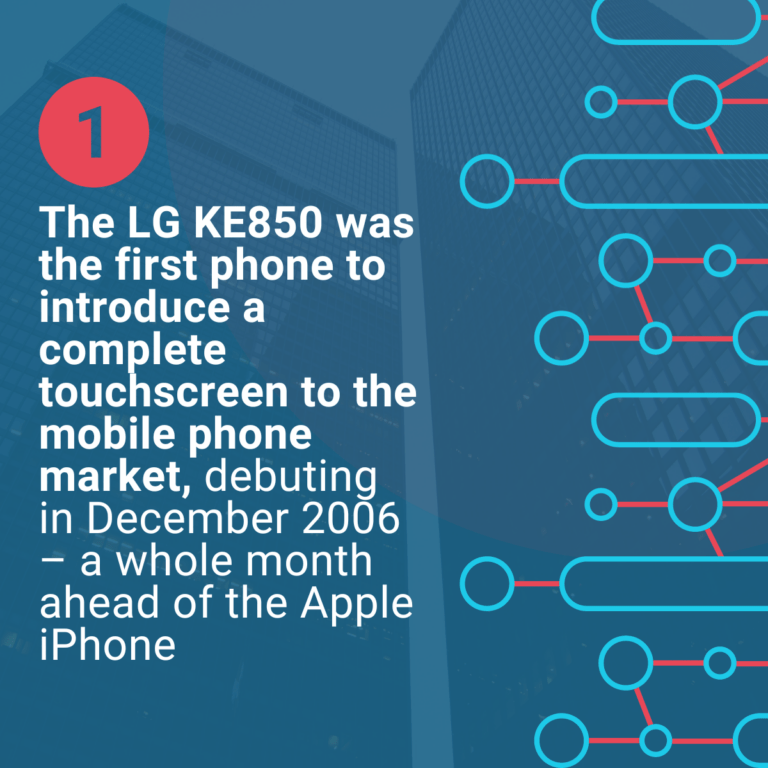
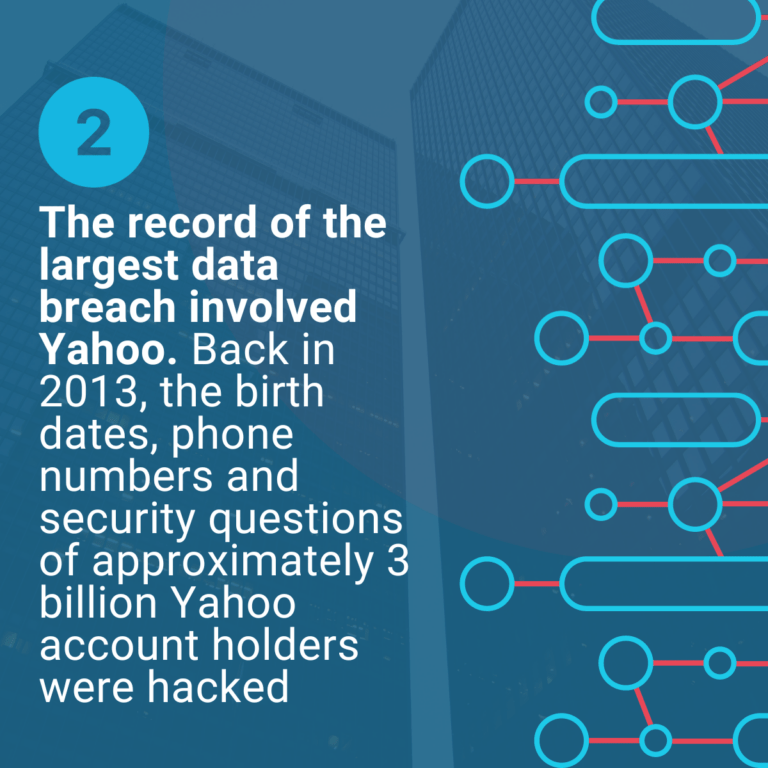
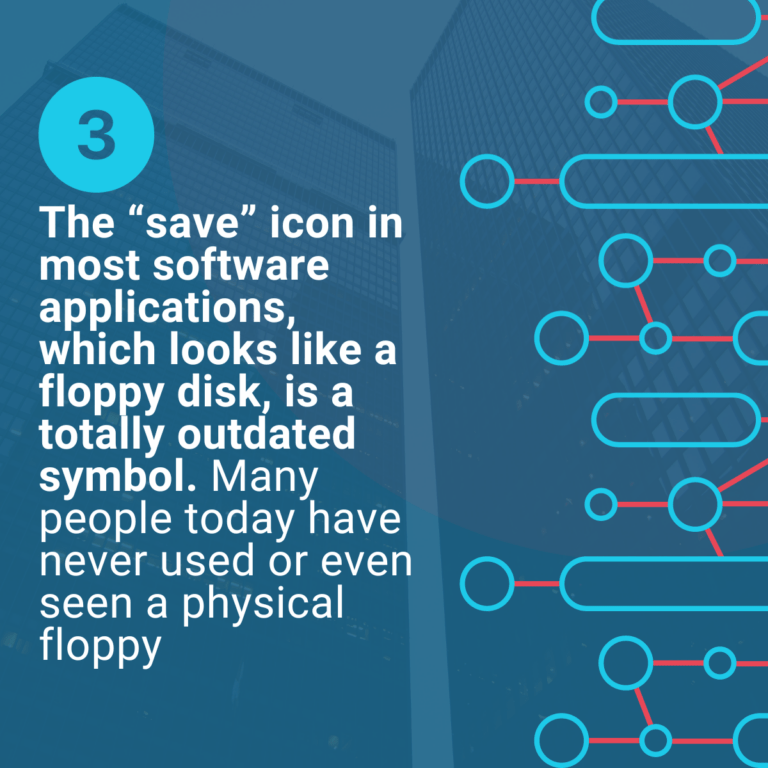
New battery-saving features coming to Windows 11
Microsoft has introduced a new Windows 11 preview build with some exciting features.
The Snipping Tool has a combined capture bar for easy screenshot and video switching, including voiceovers. And Notepad gets an auto-save feature, eliminating prompts and restoring content when you reopen it.
These updates aim to improve usability and battery life for people using Windows 11. Whilst they’re in preview right now, we expect to see a general release after testing.
New to Microsoft 365
New features are coming to Microsoft 365 on Android
Microsoft has updated its Android interface, adding features to promote Bing Chat, Edge, and Microsoft 365. You can now access options like ‘Search in Edge’, ‘Bing Search’, and a new ‘Microsoft 365 Note’ feature when selecting text in apps like Gmail.
However, this update has hidden some essential features like ‘copy’ and ‘select’, particularly on Samsung phones. You can work around this by selecting ‘copy’ in the extended menu.
To more about Microsoft 365 click here.
5 habits your smart remote workers should have:
Remote work has become a way of life very quickly, hasn’t it? Loads of businesses and their people are reaping the rewards of flexibility and convenience.
But it also brings cyber security challenges that demand your attention. Of course, this should always be a concern, but when you have employees working from home, a café, or anywhere else for that matter, you need to make sure they’re making wise decisions that put the security of your data at the forefront.
These are 5 habits your remote workers should adopt straight away.
- Choose your work location wisely
Working from a favourite coffee shop or a picturesque park may seem like a dream come true, but it can expose you to more cyber security risks.
Over-the-shoulder attacks, where cyber criminals discreetly snoop on your screen in public spaces, might seem unlikely, but they have real potential to lead to data breaches. Employees should choose to work in quieter, more private settings to minimise this risk.
- Beware of public Wi-Fi
Public Wi-Fi networks are a common breeding ground for cyber threats. If your people must work from a public place, ask them to avoid connecting to public Wi-Fi.
These networks can be less secure and make you vulnerable to hacking. Instead, use your phone’s hotspot for a safer internet connection. A VPN (Virtual Private Network) encrypts data.
Invest in security software
This serves as a protective shield against malware and cyber-attacks. It’s a valuable addition to both company-provided and personal devices.Not only does it safeguard business data, but it can also shield your personal information, such as credit card details and sensitive documents.
Keep everything updated
Regularly updating all your devices is not just about gaining access to new features; it’s also about staying secure. Software updates contain crucial security fixes that patch vulnerabilities.
Remember, it’s not just laptops and phones that need updating, but also routers and any IoT (Internet of Things) devices connected to your network.
Manage household risks
Even within the confines of their homes, computers hold sensitive business information. If your employees have housemates, children, or other family members sharing their space, ask them to consider implementing parental controls to prevent accidental data breaches.
By adopting these smart habits, as well as taking the right security measures, you can let your people enjoy the benefits of remote work – while everything stays secure and safe.
If we can help keep your remote setup secure, get in touch.
Ready to talk?
Book a quick and easy discovery call with us!
Click Here!