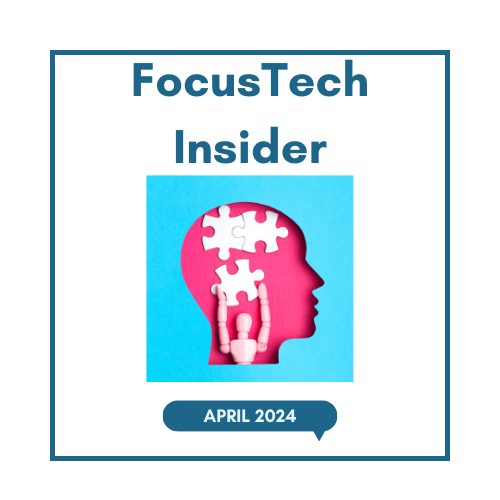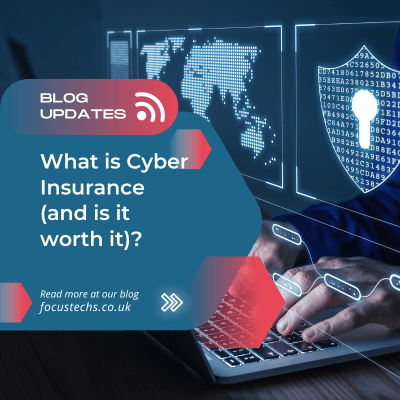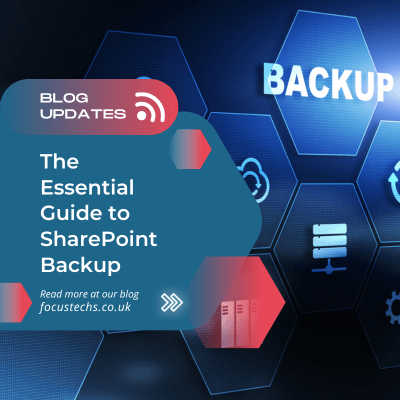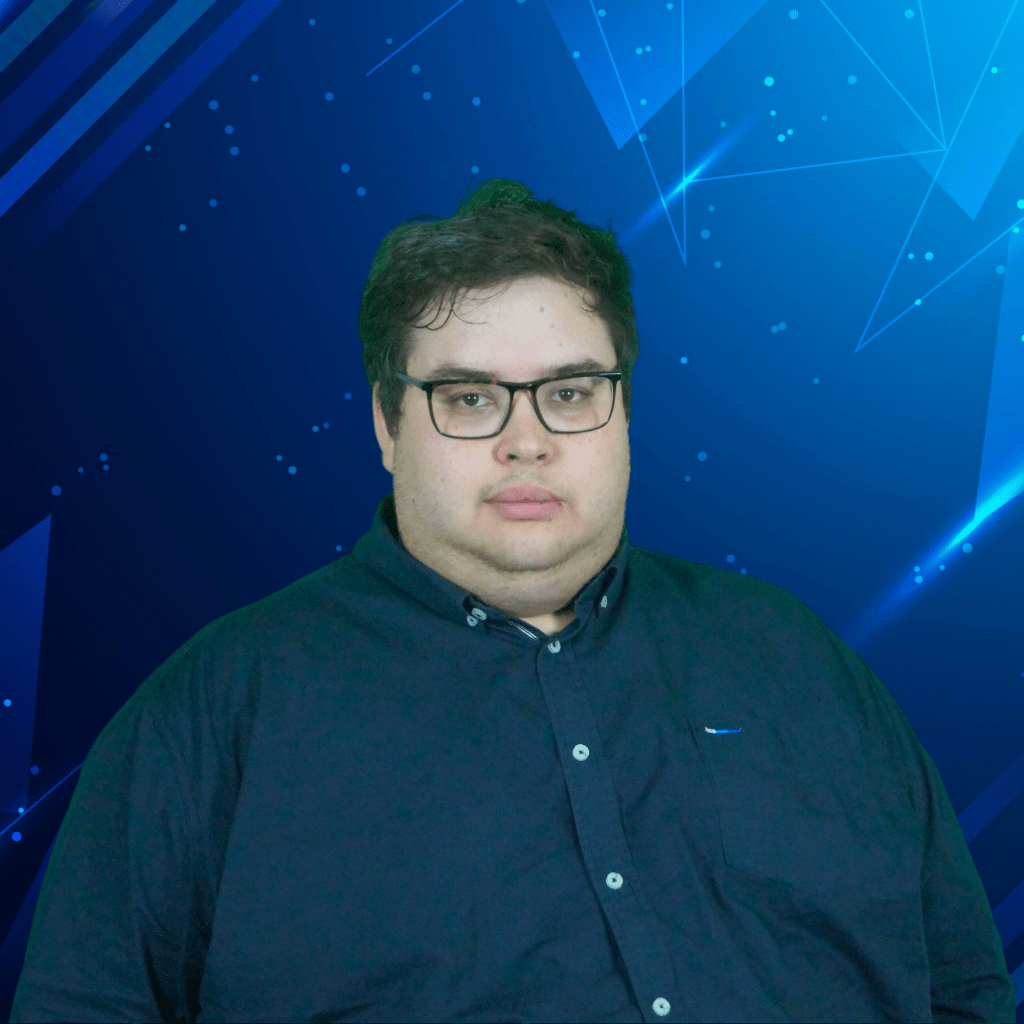Section 1: Understanding Microsoft Teams
1.1 The Evolution of Microsoft Teams
Microsoft Teams has come a long way since its introduction in 2017. Initially positioned as a collaboration tool, it has grown into a comprehensive communication and collaboration platform. The journey of Teams began with the aim of providing an integrated workspace within the Microsoft 365 suite. Over the years, it has absorbed various Microsoft tools, including Skype for Business, to become the go-to platform for organisations worldwide.
As part of its evolution, Microsoft Teams has continuously improved its features, security, and scalability to meet the diverse needs of businesses. It has played a crucial role in supporting remote work during the COVID-19 pandemic and beyond, enabling teams to connect and collaborate seamlessly from anywhere.
1.2 Key Features and Functionalities
Understanding Microsoft Teams and its rich set of features designed to enhance productivity and streamline communication. Some of the key functionalities include:
Chat: Instant messaging and group chat functionalities facilitate quick and efficient communication among team members.
Meetings: Video and audio conferencing capabilities allow for virtual meetings and webinars, with features like screen sharing and recording.
Channels: Organise conversations into channels for specific projects or teams, keeping discussions focused and structured.
File Sharing: Integrate seamlessly with Microsoft 365, allowing for the sharing and co-authoring of documents within the platform.
Apps and Integrations: Access a wide range of third-party apps and integrations to customise Teams for your specific needs.
Section 2: The Latest Microsoft Teams Update
2.1 What’s New in Microsoft Teams
In this section, we’ll explore the latest updates to give a greater understanding of Microsoft Teams, which keeps the platform at the forefront of modern workplace collaboration. Recent enhancements include:
Enhanced Security: Microsoft has introduced advanced security features, such as multi-factor authentication (MFA) and Data Loss Prevention (DLP) policies, to safeguard sensitive information.
Dynamic Views: New dynamic views in meetings allow users to customise their views during video conferences, making it easier to focus on content or participants.
Integration with Power Platform: The integration of Power Apps and Power Automate within Teams enables users to create custom solutions and automate workflows directly within the platform.
Personal Features: Microsoft Teams now includes personal features, allowing individuals to manage personal tasks and calendars, further blurring the lines between work and personal life.
Section 3: The Importance of Managed Services
3.1 Managed Services Defined
Managed services refer to the proactive management of an organisation’s IT infrastructure and technology resources by a third-party provider. It includes a wide range of services, from monitoring and maintenance to security and strategic planning. By outsourcing these responsibilities, businesses can focus on their core operations while ensuring that their technology remains reliable and secure.
3.2 FTS: Your Managed Service Provider
In this section, we’ll introduce Focus Technology Solutions (FTS) as our area’s premier managed service provider. We’ll highlight FTS’s extensive experience in managing IT infrastructure and their dedication to excellence.
FocusTechs is staffed with a team of experts who specialise in Microsoft solutions, including Teams. Our commitment to staying up-to-date with the latest technology trends and maintaining partnerships with Microsoft ensures that our clients receive the highest level of service and expertise.
Stay tuned for the next part of the expansion, where we’ll delve into Chapter 4 and explore why FocusTechs is the best choice for Microsoft Teams management.

Section 4: Why Choose FTS for Microsoft Teams Management
4.1 Expertise in Microsoft Solutions
Microsoft Teams is a complex platform with numerous features and integrations. FocusTechs stands out as the ideal managed service provider because of our deep expertise in Microsoft solutions. Our team includes certified Microsoft professionals who possess a deep understanding of Teams’ intricacies.
Our certifications and partnerships with Microsoft showcase our commitment to excellence. As a Microsoft Gold Partner, we have access to exclusive resources and support, enabling us to provide the latest updates and best practices to our clients. We constantly refine our skills to ensure we are at the forefront of Microsoft Teams management.
4.2 Tailored Solutions
At FocusTechs, we understand that every business is unique, and one-size-fits-all solutions won’t suffice. That’s why we take a customised approach to Microsoft Teams management. We work closely with our clients to assess their specific needs, objectives, and challenges.
Our team then designs tailored solutions that leverage the full potential of Microsoft Teams while addressing the unique requirements of each client. Whether you’re a small startup or a large enterprise, we adapt our services to align with your goals, ensuring that you get the most out of Microsoft Teams.
1) The initial setup of Microsoft Office 365 SharePoint for your main core business data area is key to the success before you move/migrate your data to be live. Getting expert help with the structure and if you need multiple sites is key to getting the right access permissions and security of the data for internal team usage but also for external sharing and access.
2) Setting up email access and MFA to secure your business data while not impacting your business operations is a more complex task than first thought. Having experienced consultants guiding you through this can ensure you secure your data, have audit logging available and enforce the compliance you think you have when moving forward.
4.3 Proactive Support and Monitoring
One of the cornerstones of effective managed services is proactive support and monitoring. FocusTechs excels in this area, providing continuous oversight of your Microsoft Teams environment.
Our monitoring systems are designed to detect issues before they impact your operations. Whether it’s identifying potential security threats, optimising performance, or ensuring compliance, we’ve got you covered. Our team is always ready to take swift action, ensuring that your Microsoft Teams experience remains seamless and secure.
We leverage Microsoft Office 365’s “Secure Score” to strengthen your organisation’s security posture. Secure Score provides us with valuable insights into the security health of your Office 365 environment. By analysing this data, we can identify vulnerabilities, prioritise security enhancements, and implement best practices.
Our dedicated team uses Secure Score to continuously monitor and improve your security settings, reduce risks, and safeguard your data. This proactive approach ensures that your business remains protected against evolving threats while maintaining compliance and data integrity in your Office 365 environment. Your security is our priority, and Secure Score is a vital tool in our arsenal to keep your digital assets safe and secure.
Section 5: How to Get Started with FTS
5.1 Contact Information
Getting started with FocusTechs is straightforward. We encourage readers to reach out to us through various contact channels, including our website, phone, or email. Our responsive team is ready to help you with any questions or consultation requests.
5.2 Next Steps
For those interested in experiencing the FTS difference, we outline the next steps in the process. This typically involves an initial consultation where we assess your organisation’s needs and objectives. From there, we develop a customised Microsoft Teams management plan tailored to your unique requirements.
Conclusion:
In this expanded guide, we’ve delved deeper into Microsoft Teams, the latest updates, the importance of managed services, and why Focus Technology Solutions (FTS) stands as the ideal managed service provider for Microsoft Teams management. Our expertise, tailored solutions, and proactive support set us apart, and our client success stories underscore the real-world impact of our services.
By choosing FTS, you’re not just adopting the latest technology; you’re forging a partnership dedicated to your success and growth. Please contact us today to start your journey towards optimised Microsoft Teams management and a more productive, connected, and secure workplace.