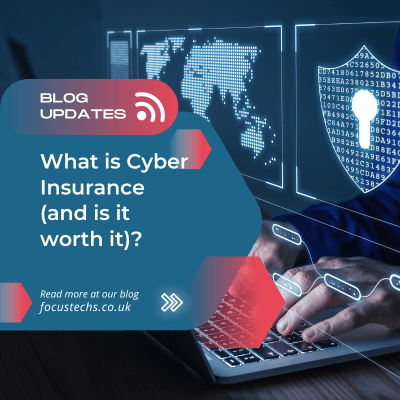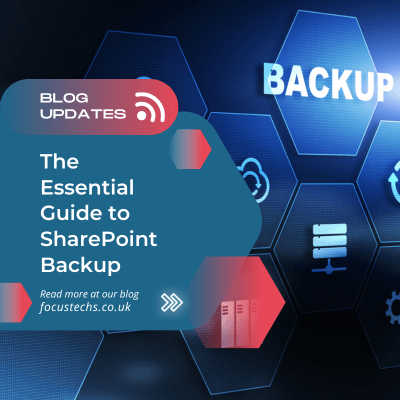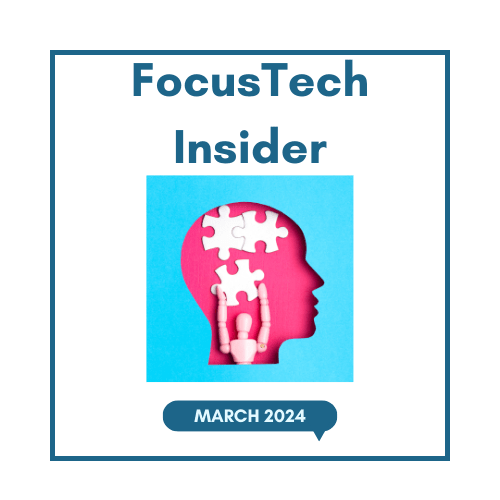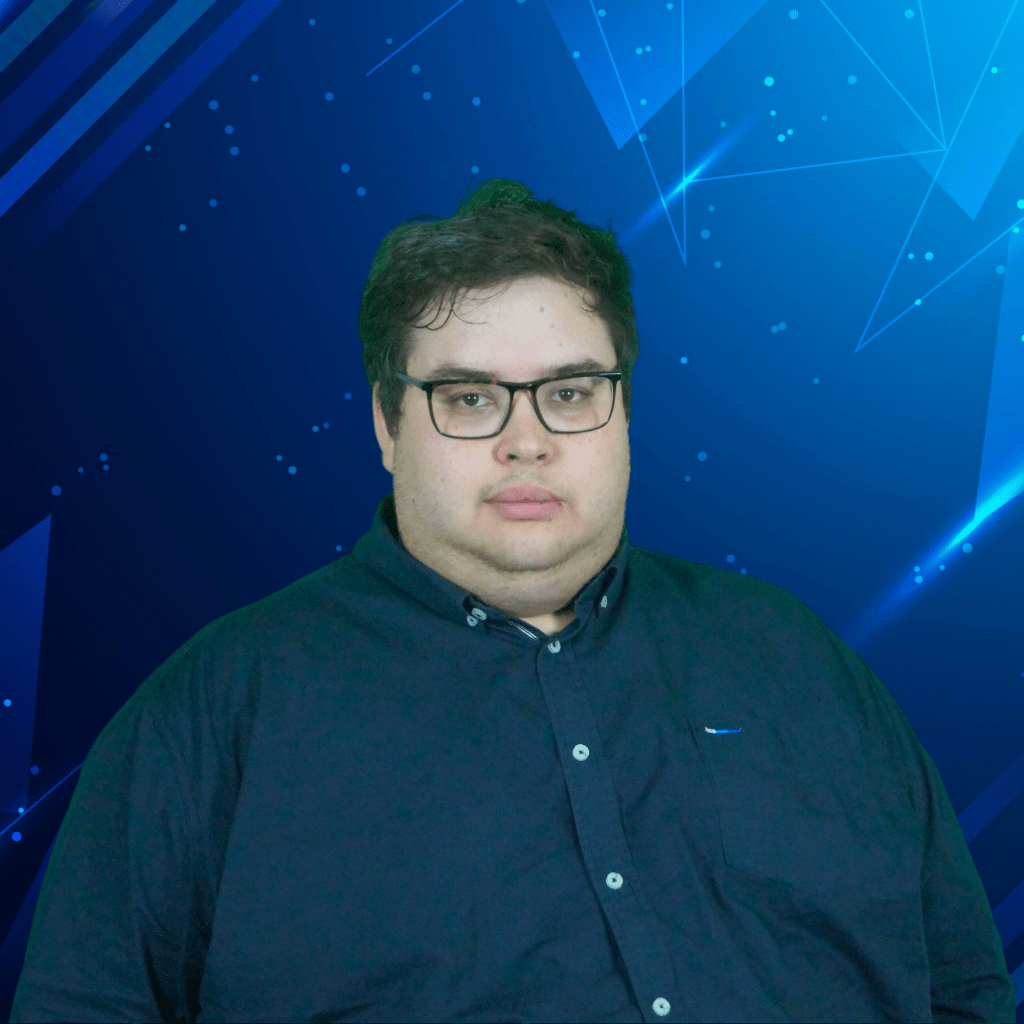The initial response to COVID focused mostly on business quickly purchasing new equipment and retooling systems to support work from home as a temporary function, but organizations must help maintain end-user productivity as this function is needed longer or more permanent.
What phase are you and the business in Respond | Recover | Opportunity – read more
As companies around the world assess their next steps in trying to adapt to the post Covid world of work, research shows that despite some challenges, home working in the UK at least has been generally positive. with this some leaders and employees are assessing there new way of working and what they want to keep or leave behind.
Asana, an international work management platform for teams, today released findings from their Anatomy of Work: Remote Teams global study, delivering insights into how British, American, Japanese, Australian and German employees have adapted to new remote work protocols.
The UK findings are based on 1,016 respondents working full-time and, due to the pandemic, remotely.
According to the data, one month into the lockdown, the UK working day has completely transformed with many workers embracing home-schooling, new working hours, fewer meetings and more breaks.
Only 41% of UK employees are working the same hours since remote working – as the traditional 9 to 5 becomes a thing of the past. Additionally:
- over half (57%) say they’re taking more breaks
- 36% are having fewer meetings
- 30% say they are starting their working day earlier
- 27% are working later in the evening
- 24% are working while juggling other priorities such as childcare.
The research also unveiled that when the remote work instruction came in, the majority of British workers weren’t set up to do so. 67% did not have at least one of the following:
- A desk to work from,
- PC/laptop or a reliable internet connection.
While 31% say they are working from a desk, the majority (35%) are working predominantly from a dining/kitchen table; 20% from their sofa and 5% work from their bed!
Basic working from home 7 point setup:
- Desktop or laptop machine
- Connecting to a secure cloud bubble environment to secure access and data
- Manged by business connecting to business traditional services
- Managed Anti-Virus and Web filtering/protection
- Managed Windows patch management
- Dual monitors aligned to DSE standards
- Remote Working enabled Phone system service
- Softphone linking to core cloud phone system with DECT headset
- Physical VOIP capable handset
- USB Printer (if your security policy allows printing)
- Good adequate seating – Guidance on how to ensure the suitability of workplace seating
- Team communication solution like Microsoft Teams setup for your needs
Cyber security and reducing the risk
If employees are using personal devices for work, there is always added risk. In these circumstances, data breaches usually occur because antivirus software or operating systems (like Windows) aren’t up to date.
Additionally, standard none business level antivirus software is usually not enough to fully protect against viruses when you have business risk data and systems. We recommend using Webroot SecureAnywhere AntiVirus and DNS protection. At Focus Technology Solutions, we offer managed antivirus services within our fully managed support packages – get in touch today to find out more.
Easy ways to minimise the risk of a data breach:
- Password policy and system enforcement are essential now you have opened your data and services to the world, Good password practices are essential to ensure your people do not slip into easy, reparative and high-risk behaviours.
- Ensure that employees are not downloading data onto personal devices or directly to the desktop. Use cloud computing solutions aligned to your security policy (not out of the box) to prevent data from getting lost, removed or duplicated.
- Data Loss Prevention (DLP) strategies are vital. Having the ability to wipe data from devices remotely or restrict what a remote working can do with a file like printing helps you to protect your business from data loss.
- Remind your team about the importance of cyber security. Now working from home, they’re even more at risk of falling for common methods as they are using different unfamiliar tools and a different working environment with distractions. Help protect your business with Awareness Training service that Focus Technology can managed and report on the ROI and Risk Reductions.
.jpg/:/rs=w:1280)