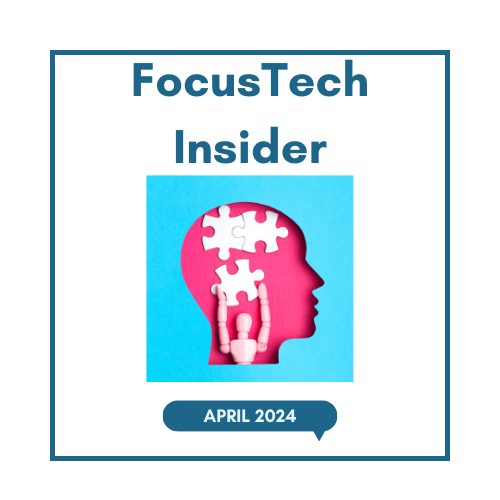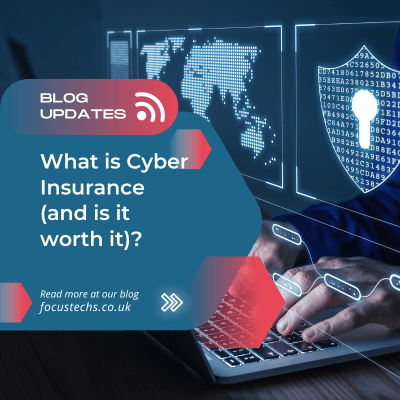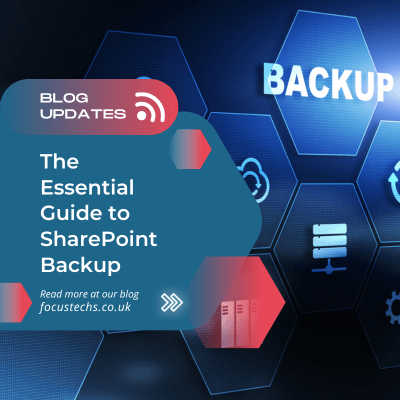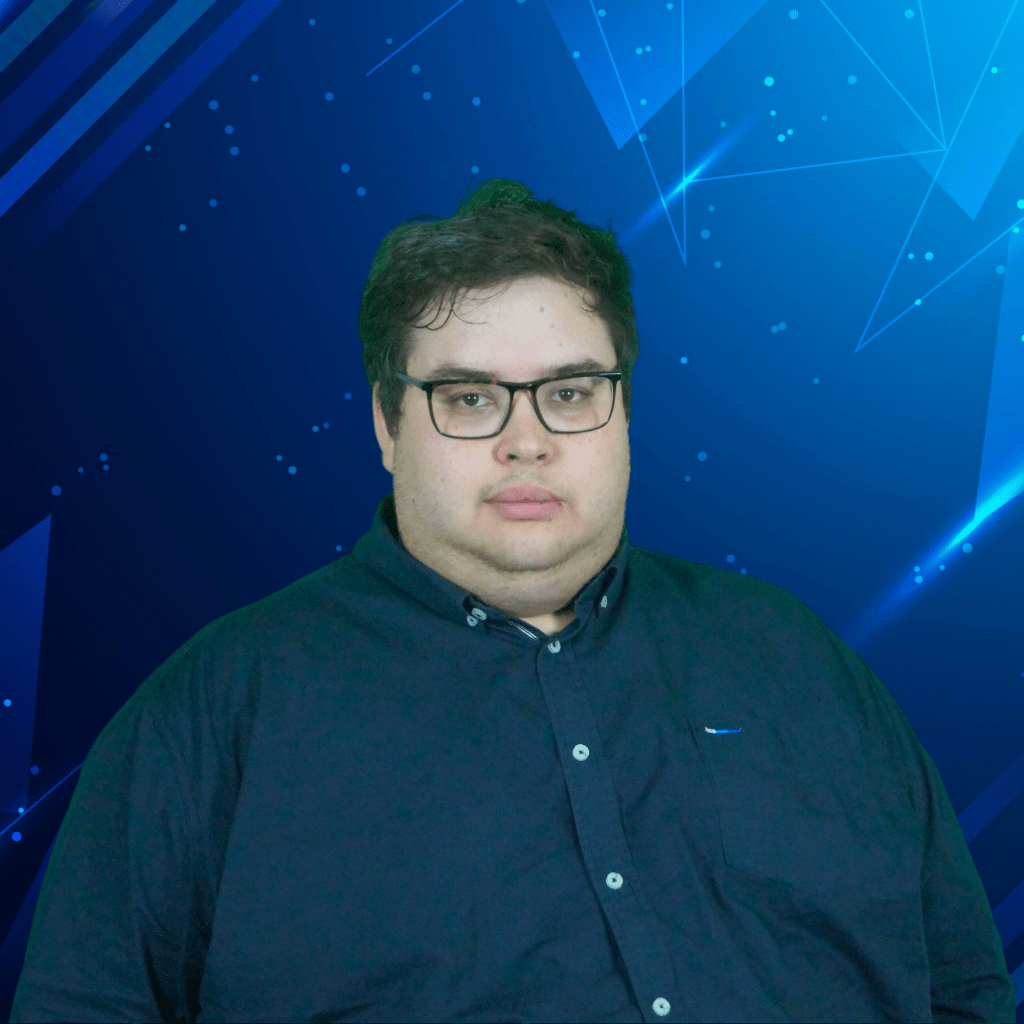Mitigating Malware.
By Kasey Cadman
In today’s digital age, malware has become a common term for most people who use computers, smartphones, and other connected devices. Malware is short for “malicious software,” and it refers to any software that is designed to cause harm or damage to a computer system, network, or device. Malware can be created for a variety of purposes, including stealing sensitive information, damaging or destroying files, spying on users, and more. In this blog post, we will take a closer look at what malware is, how it works, and what you can do to protect yourself from it.
What is Malware?
Malware is a type of software that is designed to harm or damage computer systems, networks, or devices. Malware can come in many different forms, including viruses, worms, Trojans, spyware, adware, and more. Each of these types of malware has its unique characteristics and methods of operation. Some malware is designed to be stealthy and hard to detect, while others are more obvious and overt.
The most common types of malwares are viruses, which are programs that infect other files on a computer system and spread from one computer to another. Worms are similar to viruses but are self-replicating and can spread without the need for user interaction. Trojans are a type of malware that disguises itself as legitimate software to trick users into downloading and installing it. Spyware is malware that is designed to spy on users and gather information about their online activities, while adware is malware that displays unwanted advertisements or pop-ups.
How Does Malware Work?
Malware works by exploiting vulnerabilities in computer systems, networks, and devices. These vulnerabilities can be in the operating system, applications, or even in the way that users interact with their devices. Once malware infects a system, it can carry out a variety of malicious activities, including stealing sensitive information, encrypting files, deleting files, or even taking control of the device.
Malware can infect a system in several ways, including through email attachments, malicious links, infected software downloads, and more. Phishing emails are a common way that attackers use to spread malware. These emails are designed to look like legitimate emails from trusted sources, such as banks or online retailers, and they often contain links or attachments that install malware on a user’s device when clicked.
Once malware is installed on a device, it can be difficult to detect and remove. Some malware is designed to be stealthy and hide its presence from users and antivirus software. Other types of malwares may be more obvious and display warning messages or pop-ups that demand payment to remove the infection.
Choosing the right IT support team is essential in protecting your organization from malware. An experienced and knowledgeable IT support team can help you implement effective cybersecurity measures, monitor your network for potential threats, and respond quickly to any incidents that occur.
Here are some reasons why choosing the right IT support team can best protect you from malware:
1. Expertise: A professional IT support team has the expertise and knowledge to identify potential vulnerabilities in your system and implement effective security measures to protect your organization from malware. They can provide guidance on best practices for cybersecurity, such as strong password policies, regular software updates, and data backups.
2. Monitoring and detection: An IT support team can monitor your network for potential threats and respond quickly to any incidents that occur. They can use advanced tools and techniques to detect malware and other types of cyber threats and take immediate action to isolate and mitigate the threat.
3. Incident response: In the event of a malware infection, an IT support team can quickly respond to the incident and take steps to contain the damage. They can work with your organization to identify the source of the infection, remove the malware from your system, and restore any lost data.
4. Training and education: An IT support team can provide training and education to your employees on how to recognize and avoid common cyber threats, such as phishing emails and malicious links. They can help raise awareness about the importance of cybersecurity and the role that each employee plays in keeping your organization safe.
5. Compliance: An IT support team can help your organization stay compliant with relevant cybersecurity regulations and standards. They can ensure that your organization is following best practices for cybersecurity and help you prepare for audits and inspections.
Choosing the right IT support team is critical in protecting your organization from malware. An experienced and knowledgeable IT support team can help you implement effective cybersecurity measures, monitor your network for potential threats, respond quickly to incidents, provide training and education to your employees, and ensure compliance with relevant regulations and standards. By working with a trusted IT support team, you can be confident that your organization is protected from malware and other cyber threats.

How to Protect Yourself from Malware?
Protecting yourself from malware is essential in today’s digital age. Here are some tips to help you stay safe:
1. Keep your software up to date: Keeping your operating system and applications up to date is one of the most important things you can do to protect yourself from malware. Software updates often include security patches that fix vulnerabilities that could be exploited by attackers.
2. Use antivirus software: Antivirus software can help protect your device from malware by detecting and removing infections. Be sure to keep your antivirus software up to date and run regular scans to check for malware.
3. Use strong passwords: Using strong passwords for all your online accounts can help prevent attackers from accessing your accounts and stealing your information. Use a mix of uppercase and lowercase letters, numbers, and symbols in your passwords, and never reuse passwords across multiple accounts.
4. Be careful with email attachments and links: Be cautious when opening email attachments or clicking on links, especially if they are from unknown or suspicious sources. If you receive an unexpected email with an attachment or link, it is best to verify its authenticity with the sender before opening it.
5. Use a firewall: A firewall is a network security system that monitors and controls incoming and outgoing network traffic. A firewall can help prevent unauthorized access to your device and block malware from communicating with its command-and-control server.
6. Be cautious when downloading software: Be careful when downloading software from the internet, especially from untrusted sources. Only download software from reputable sources and check the reviews and ratings before downloading.
7. Keep backups of important data: Regularly backing up your important data can help protect you from data loss in case of a malware infection. Keep your backups in a secure location and ensure that they are up to date.
Does your IT partner ensure that your business has the best Malware practices?
Here are our top 10 questions you should be discussing:
1. What are the common types of malware that can affect our organization?
2. What measures do you have in place to prevent malware infections?
3. How do you keep our software and systems up-to-date to prevent vulnerabilities?
4. Do you perform regular vulnerability scans and penetration testing to identify weaknesses?
5. What steps do you take to ensure that all employees are trained in good security practices?
6. How do you handle suspicious emails or files that could potentially contain malware?
7. Do you have a disaster recovery plan in place in case of a malware attack?
8. How do you monitor for unusual network activity that could indicate a malware infection?
9. Can you provide examples of successful malware incident response and remediation efforts?
10. What other security measures do you recommend to ensure good malware practice?
Conclusion
Malware is a significant threat in today’s digital age, and it is essential to take steps to protect yourself from it. Malware can cause serious harm and damage to your computer system, network, or device, and it can be difficult to detect and remove. By following the tips outlined in this blog post, you can help protect yourself from malware and stay safe online. Remember to keep your software up to date, use antivirus software, use strong passwords, be cautious with email attachments and links, use a firewall, be careful when downloading software, and keep backups of important data. Stay safe!
If you are concerned about the threat of malware attacks on your business, you’re not alone. Malware can cause serious damage to your computer systems, network, and data, resulting in lost productivity, financial loss, and reputational damage.
Fortunately, there are steps you can take to protect your business from malware attacks. At Focus Technology Solutions, we specialize in providing comprehensive cybersecurity solutions to businesses of all sizes. Our team of experienced IT professionals can help you identify potential vulnerabilities in your system and implement effective security measures to keep your business safe.
If you’re interested in learning more about how we can help protect your business from malware attacks, we invite you to book a call with us using the following link. During the call, we’ll discuss your specific needs and concerns and provide customized recommendations for protecting your business from malware and other cyber threats. We look forward to speaking with you soon!
https://focustechs.co.uk/contact-us/