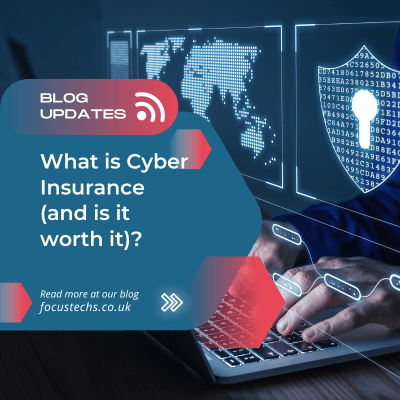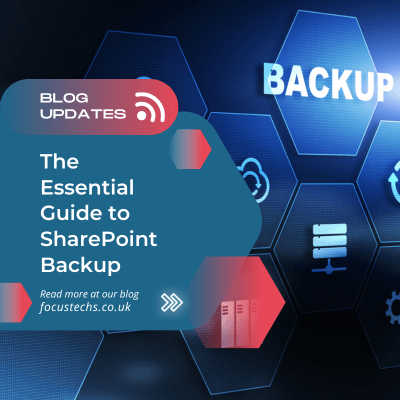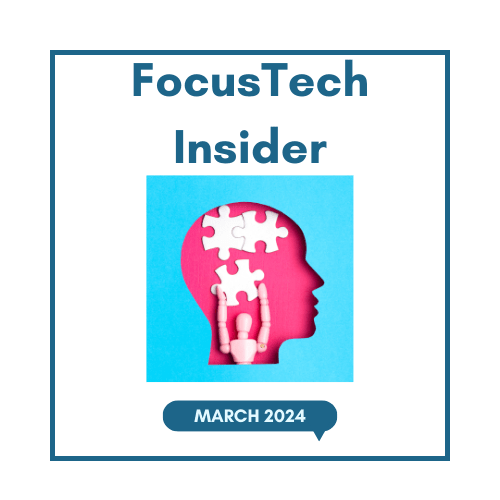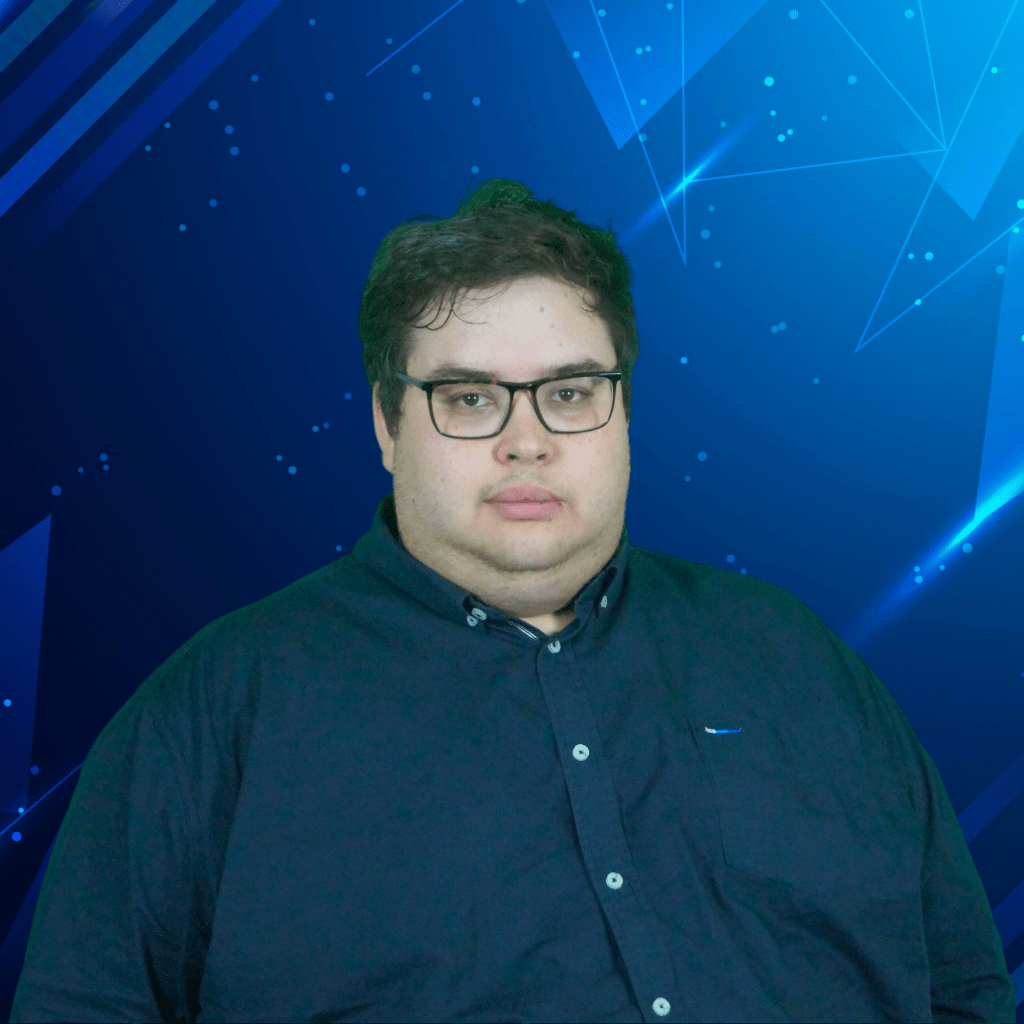Finally, 2020 is behind us all. The year that will go down in history for turning the normal business operations upside down. And we know, this new year may not have seen the Covid virus off, but at least we’re all a little more used working anywhere.
So with the start of a new year, there also comes the look around for your team kickstart. A boost in motivation when it comes to our health, our habits, and of course, our working as a team. As a business owner or manager, you will likely be setting yourself more goals than the average Joe again this year. The growth and success of your firm lies on your shoulders as the leader. And that’s before we start talking about the growth and development of your team. How are you going to ensure a new level of productivity across your firm this year?
If this isn’t something you’ve already considered, don’t panic. As always, we’re here at FTS to help you out.
You are about to feast your eyes on our ultimate guide to drive your accountancy firm and teams productivity in 2021 >>
Goals and Planning
As with most business guidance, we’ll start with goals and planning. After all, if you don’t know where you’re going (the tree on the shore) or have a plan, you won’t achieve your legacy.
Your goal needs to be as specific as possible. In fact, we like the acronym SMART, and use this throughout FTS. Have you used this for goals, If so you know they should be:
- Specific: Very clear word with no ambiguity and directly on what you want to achieve
- Measurable: You know when you’ve got there, KPI for instance
- Achievable: Can be completed, no known blockers
- Relevant: Helps your business with its 2021 business plan
- Timebound: Has a clear definable deadline
Where do you start when it comes to planning? Well, it probably deciding on what your plan is, right? And for that, we need to create a dump list and brainstorm some ideas.
Microsoft Planner (included within O365 subscriptions) is a great tool to help you do this. You can create a plan while collaborating with your team, assign and discuss tasks, and even visually track your progress with pods.
We also love Microsoft Whiteboard for the beginning stages of planning.
The clue is in the name; it’s a virtual whiteboard, starting blank to let your /teams creativity flow. It has so many other uses, but developing a plan with the a mind map is one excellent way to use it.
This allows you to jot down your own ideas, invite others to collaborate, and add to it as and when you need to.
Next, we need to break that plan down into actions. Do you know what can help?
Your “to do list”.
Who doesn’t love a to do list, right? You can create them for any period of time you like; daily, weekly, monthly etc. And just tick off each task as it’s completed – that always brings a smile to anyone face, in fact, that’s the chemical realise.

Who doesn’t love a to do list, right? You can create them for any period of time you like; daily, weekly, monthly etc. And just tick off each task as it’s completed – that always brings a smile to anyone face, in fact, that’s the chemical realise.
The final task for our FTS team at the end of each day is to check and prioritise the following day’s task list. Not only does this give me closure to each day, but I wake up knowing exactly what I need to do, in what order. That’s very motivating.
As an aside, sometimes you’ll have something on your to do list that keeps being moved over to the next day and the next, and the next… being constantly put off. We all have those jobs we just want to avoid. Do the worst/hardest jobs first and then you make the rest of your day easier! Have you heard of “Eat that frog”? if not that’s your next book.
At FTS we recommend Microsoft To Do. It’s a great tool for keeping your to-do lists all in one place and gives you access across most devices to enable you whenever and wherever you need it. You can:
- Add tasks day by day
- Break them down into manageable chunks
- Share lists and assign tasks to your team
- Set popup reminders
- And even attach files directly for ease
As a bonus, you can also make your lists look more exciting with coloured backgrounds.
The main drive here is to keep everything in one place, after all as an accountant you have enough separate pieces of software, repetition and siloed data.
Collaboration
“Collaboration divides the task and multiplies the success”
You wouldn’t get half as much completed without the skills and expertise of your beloved team. So it’s vital that you have all the tools you need to collaborate and communicate effectively.
Read More: Your team’s productivity becomes a priority for remote working
This has never been as important as it has become in recent months. With people working remotely and not seeing some of their colleagues in the same room its imperative that communication doesn’t break down.
If you haven’t yet tried Microsoft Teams for your firm departments and projects, do it now. It really does do it all when it comes to working as, well, a team and especially if you are all working from anywhere (home at the minute).
You can use it to manage your projects, creating different teams for each project you’re working on. It allows you to keep all of your plans (yes plugin planner as per our discussion above) files and documents for each project all in one place (and accessible to those who need them, when they need them). At FTS we utilise this for all our departmental files, interdepartmental discussions and it even allows for video meetings and instant messaging.
And because it’s a Microsoft 365 app, it integrates with your calendar, your contacts, your files… for no extra cost with most licence models. Everything you need can be found in one place, on whatever device you’re using, whenever you need to access it.
Microsoft Projects is also a great tool for getting down to the detail and planning of your projects. You can create a visual roadmap for new projects, plan and schedule, and view insights into each project and its progress.
Have you used Trello, this is very much the same but we can bring everything else into one place with no extra costs or shiny toys to introduce to your team.
You may also think about a company intranet to keep your people in the loop of the goings-on at all times. Here you can store company documents and policies, store knowledge and information relating to procedures or projects, and even news about the business and the people within it.
MS Teams can help you do this, with different channels to help internal teams and the firm as a whole keep together and hear the same message from the team leader(s).
Click here – Become an expert with these tips for your Microsoft Teams!
Security

We’ve saved this one till last so that it stays with you when you’re finished reading…
Your number one goal for 2021 should be to increase and maintain a high level of cyber security in your firm. After all, you really don’t want your Accountancy firm to become a statistic this year for failing compliance that’s reported to the ICO.
First, look at utilising a really great password manager. This should create strong random passwords for all of your software and apps, save them, and automatically log you (and only you) into your accounts. If you can also get this to include 2FA (two factor authentication) then this added security does not need to be visible to the team, but it is to the hacker.
It really is as simple as that.
No more changing passwords every month – and getting your team to do the same. No more jotting down obscure passwords in the back of your notepad. No more frustration at the ‘incorrect password notification. Just safe, none repeated and secure login each time.
There are loads of password managers out there. Some charge, some offer free plans. Some can be used across a business; some are for personal sign up. Speak to your service partner to find out which one could be the best fit for you.
And that brings us nicely to our final point…
Your IT service partner
With the challenges that last year brought us, it should be clear that it makes good business sense to work with a reliable, reputable, and expert IT service provider that knows the accountancy vertical in-depth. Having a partner that is available to you exactly when you need them is really important. It also makes better financial sense than using someone adhoc.
- Do you have an IT service partner that is dedicated to Accountants?
- Are you happy with them?
- Do they work proactively for you?
- Do they work with you to create a 12 month IT Plan aligned with your business plan?