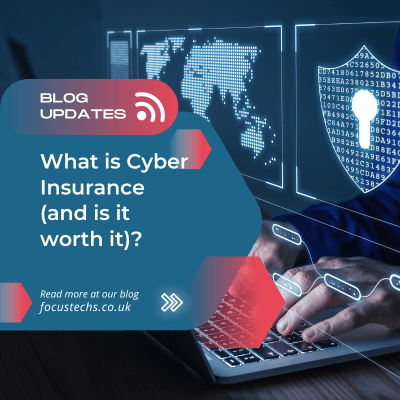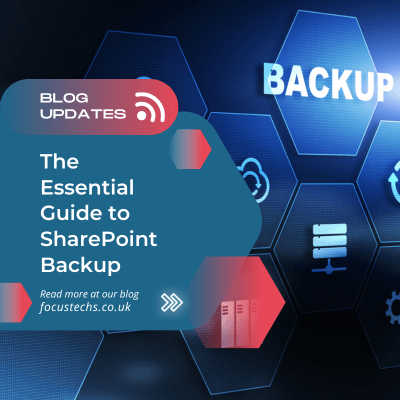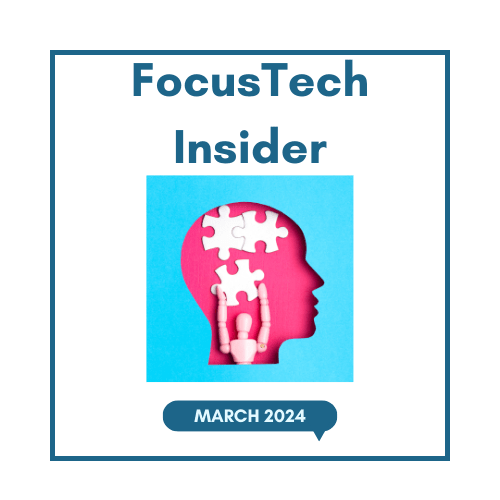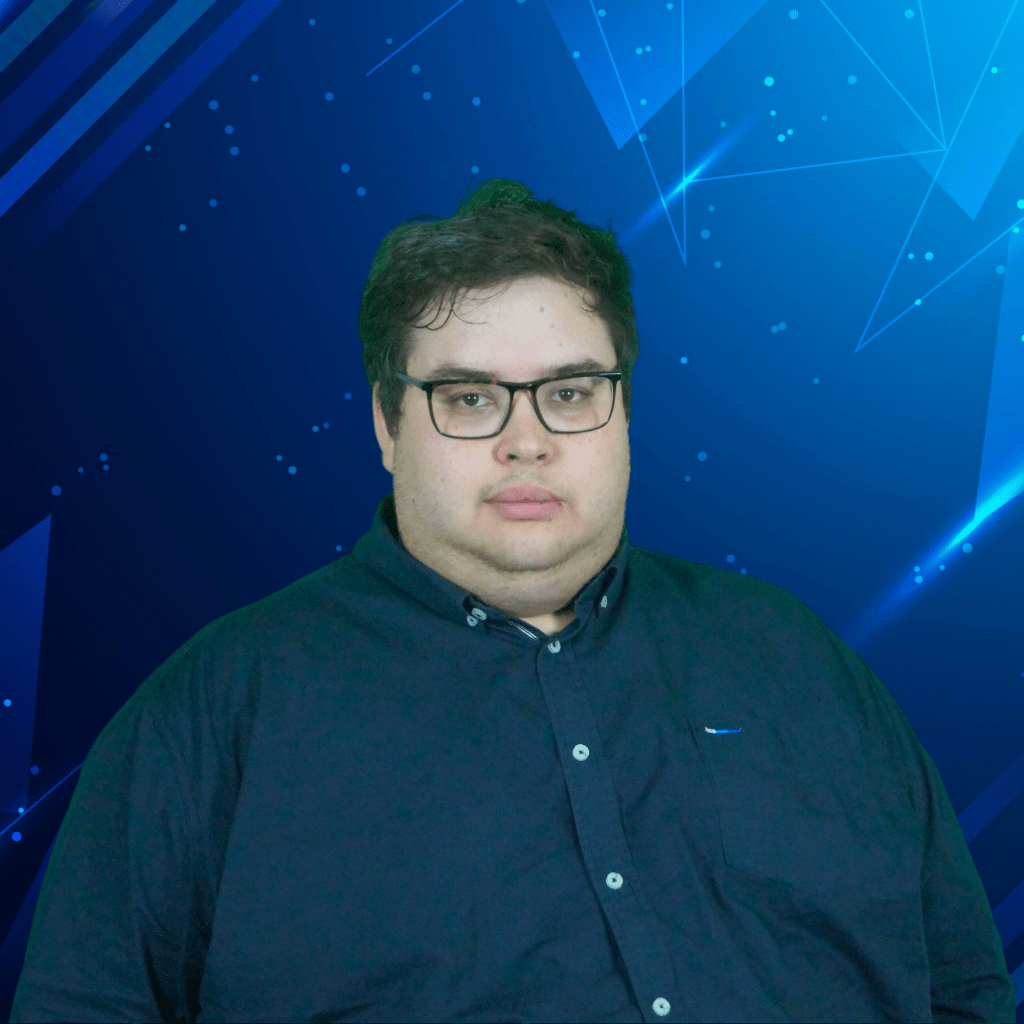On 23rd March 2020, the Government announced: “Must Work from Home”. All those able to work from home to do so, unless their work is essential. Only travelling if absolutely necessary.
To limit the spread of infection and ensure their business continuity, many UK firms are following suit and are taking steps to ensure employees are able to work productively from home, with minimal impact on business performance. Most are leaning on some outsourced IT support services.
In this article, we’ll guide you through the systems and tools that can help you enable an effective and reliable remote working strategy and look at the wider benefits and implications of home working.
Remote working offers many benefits to employers and employees but it also comes with extra security issues you need to be aware of.
We have highlighted nine remote working security questions that we must ask ourselves and we at Focus consider essential to any company with remote workers or thinking of changing their strategy.
What are the core benefits of remote working?
Firstly this article is not meant to scare you off remote working. Instead, the aim is to make you aware of the security concerns you will face with remote working. That’s why we will quickly cover some of the benefits that remote working offers.
Remote working options can:
- Reduce company overhead costs by reducing or removing the need for office space and equipment.
- Improve employee retention and productivity.
- Increase your employee options. By not being tied to one location your employment search can go further.
- Eliminate the daily commute, reducing emissions and your carbon footprint.
Essential 9 Remote Working Methodology Questions?
Tools for better remote working
We’ve put together this helpful list of 10 ways to get the most out of remote working:
Keeping in touch
Some employees feel isolated and lonely when working from home. Without the office banter, energy levels can also drop. Choosing the Right Software to keep your teams connected with video conferencing using Microsoft Teams, remote meeting services and collaboration tools.
Online work management platforms are a great way to boost collaboration when your staff are working from home. At Focus Technology we use Microsoft Teams.
Watch this short video below to see the power.
Educate staff
Working from home is a new experience for your staff too and they will need some time to adapt. Before they start working remotely, brief your team and offer tips that will help them adjust to working from home so they can maintain productivity levels and meet their goals. The key issue will be how they cope with distractions.
Get the right setup
Make it easy for employees to access everything they need to work effectively from home, by making sure they have the hardware they need and access to work files and software. Cloud access is extremely beneficial in this area, as the minimal setup is required to get staff working effectively from home.

One thing to consider is the security aspect of employees potentially accessing sensitive business data on personal devices. Most cloud technologies are secure by design, but it’s important to understand the risks and educate your employees accordingly.
Have you got remote access to all your critical data and business application, maybe there are in your office? You can gain remote secure access to your machine in the office and work on this securely to access everything as if you are in the office. We can set up 3 months free remote access solutions like this using our established toolset to get you over this initial setup. Reach out now to discuss this more.
Provide regular feedback by video conference
Studies indicate that some workers feel left out when working at home. This is a basic human need for interaction and engagement. Employees crave regular feedback on their progress.
However, using digital channels to communicate can sometimes feel distant and the message you are trying to convey loses context. Constructive feedback in an email can be taken the wrong way. Team managers have to consider people’s feelings. Therefore, conduct feedback sessions using video chat tools such as Zoom, or Microsoft Teams.
Alter working times
People operate more efficiently at various times of the day. Some employees will have a productive drive in the morning once there support network is within the house are available. Assisting each other to provide your customer service at the right times is the key.
Given home workers have targets to meet and do not monitor them on the activity as this will cause you issues, change with the environment.
Effective remote (home working) data backup
How is you remote data being backed up effectively? All the data your people download from your systems or create is valuable. Cybercrime is on the rise with hot topics like Covid-19 being used when everyone is busy and so may click links they normally would not. What is the cost to the business if this is lost or encrypted?
Redundancy is key, so replicate all laptop and file-server backups to the cloud (ideally a purpose-built disaster recovery cloud such as StorageCraft Cloud Services, which enables swift recovery).
When disaster strikes, there is no time to waste. Data protection software components like VirtualBoot technology from StorageCraft let you instantly boot backup images as virtual machines (VMs), restoring your data and enabling full access to system resources and applications in seconds, without any impact on performance.
Choose the right technology
When offering flexible working options, it’s important to review your IT processes and IT security strategy. You need to be confident that when staff are using their own devices either in or outside the office that security is maintained.
You also need to know that staff can access all the information they need to get their job done, wherever they are working from. There’s nothing more frustrating than not being able to complete a task because you can’t log on to a system remotely or access a key piece of data. But by using technology wisely, you can ensure your teams can work whenever and wherever; while protecting your processes and keeping sensitive data safe.
With cloud-based technologies and platforms like Microsoft Teams, it’s now easier than ever for employees to access the information they need from anywhere.
We understand that businesses have their unique needs when it comes to IT. Get in touch with us to find out more about how you can get the most out of remote working for your business.
The Government have announced support functions, find out more here