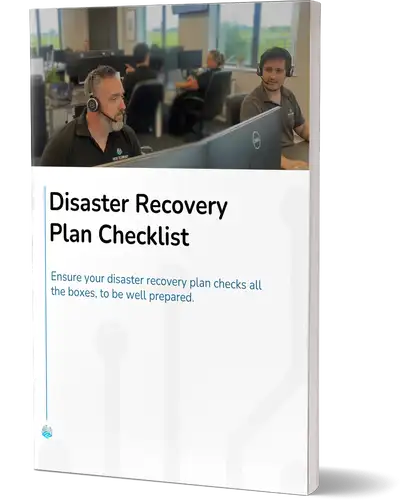Introduction:
Would you hire an employee who proudly states, “I’ll do the least amount of work possible”?
Probably not.
Yet, many businesses are unknowingly relying on outdated systems and bare minimum IT infrastructure, which can be just as damaging to productivity and performance. Running your operations on ageing Windows 10 PCs that just scrape by with the minimum specifications could be holding your business back.
With Windows 10 reaching the end of its lifecycle on 14th October 2025, businesses need to prepare for the transition to Windows 11 now. Delaying this critical upgrade could expose your company to security vulnerabilities, system failures, and costly downtime.
Contents:
Get your FREE Guide: Disaster Recovery Plan Checklist
1. Windows 10 Support Ends in October 2025 – What This Means for Your Business
According to Microsoft’s official announcement, after 14th October 2025, Windows 10 will no longer receive:
- Security updates – Unpatched vulnerabilities will make businesses easy targets for cyberattacks and ransomware.
- Technical support – Any system failures or compatibility issues will be costly to resolve without Microsoft’s backing.
- Software compatibility updates – Many applications and security tools will no longer be optimised for Windows 10, causing workflow inefficiencies.
For businesses relying on Cyber Essentials or ISO 27001 compliance, running an unsupported operating system could lead to audit failures. The National Cyber Security Centre (NCSC) advises that all businesses should upgrade their operating systems before security patches are discontinued to prevent cyber threats.
2. The Problem with Last-Minute Windows 11 Upgrades
Many businesses postpone IT upgrades until they are absolutely necessary. However, waiting until the Windows 10 end-of-life deadline can create several problems:
- Disruptions & downtime – Rushed upgrades often lead to technical failures, compatibility issues, and lost productivity.
- Unexpected costs – Businesses that delay upgrading may pay a premium for emergency IT support or last-minute hardware replacements.
- Hardware limitations – Older computers may not meet Windows 11’s system requirements, leading to sluggish performance.
Businesses that plan their transition early will avoid these risks and ensure a seamless upgrade.
3. Are You Running Your Business on Bare Minimum IT?
Microsoft has set minimum system requirements for Windows 11, but these only allow the Operating System to install—they don’t guarantee smooth, business-grade performance.
A computer that only meets the minimum specs will likely cause:
- Slow processing speeds – Multitasking across multiple applications will feel sluggish.
- Long boot-up times – Employees will waste time waiting for their systems to start.
- Reduced productivity – Business operations will slow down as underpowered systems struggle to keep up with daily tasks.
Many businesses underestimate the real cost of slow IT. Employees using inefficient machines experience delays, frustration, and lost efficiency. Investing in business-ready hardware ensures that staff can work productively without unnecessary interruptions.
4. What Are the Recommended System Specifications for Business-Ready Windows 11 Performance?
For businesses that want to get the most out of Windows 11, it’s important to go beyond the minimum system requirements. If your PCs are less than four years old, you may be able to upgrade components to improve performance.
Recommended Hardware Upgrades for Windows 11:
- Increase RAM – Upgrading from 8GB to 16GB enhances multitasking and system responsiveness.
- Switch to an SSD – If your PC still has a traditional hard drive (HDD), replacing it with a 500GB or larger SSD will drastically improve boot times and application performance.
- Check CPU Compatibility – Older processors, such as those from before the Intel 8th Generation or AMD Ryzen 2000 series, may not efficiently support Windows 11.
If your hardware is more than four years old, investing in upgrades may not be cost-effective. Instead, replacing outdated systems with Windows 11-ready devices ensures:
✔ Better long-term performance
✔ Enhanced security
✔ Seamless compatibility with future Microsoft updates
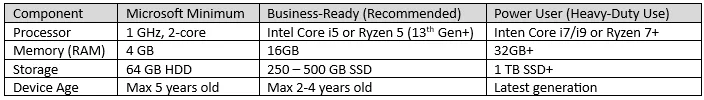
Section 2: Why You Should Upgrade
5. The Hidden Cost of Ignoring Windows 11 Upgrades
Choosing not to upgrade comes with risks that go beyond slower performance. Businesses running Windows 10 beyond its support deadline face:
- Cybersecurity threats – According to Gartner, organisations using unsupported operating systems are significantly more vulnerable to cyberattacks.
- Compliance failures – Businesses requiring Cyber Essentials or ISO 27001 certification could fail audits due to unsupported software.
- Costly downtime – IT failures often result in lost revenue and unplanned expenses.
A lack of action today could lead to greater expenses and operational disruptions in the near future. Taking proactive steps ensures your business avoids unnecessary risks.
6. What’s the Best Upgrade Path for Your Business?
At Focus, we understand that upgrading your IT infrastructure can seem daunting. That’s why we provide a seamless transition to Windows 11 with minimal disruption to your operations.
How We Can Help:
- System assessments – We evaluate whether your current devices are upgrade-ready.
- Hardware recommendations – We help you choose the right IT solutions for your business needs.
- Seamless migration – Our IT experts ensure a smooth upgrade process, reducing downtime and technical issues.
Upgrading to Windows 11 is not just about compliance—it’s about future-proofing your business technology. With the right planning and expert support, your organisation can stay secure, efficient, and competitive in today’s digital landscape.
7. Plan Your Windows 11 Upgrade Today
The Windows 10 end-of-life deadline is approaching fast. The sooner you act, the easier and more cost-effective your transition will be.
Contact Focus today to discuss your Windows 11 upgrade strategy and ensure your business stays ahead of the curve.
Get your FREE Guide:
Disaster Recovery Plan Checklist
To help you prepare effectively, we’ve created a detailed and comprehensive checklist that covers all the essential points to ensure your disaster recovery plan is not only strong but also fully capable of protecting your business from unexpected disruptions.
This valuable checklist includes:
- Key strategies
- Practical steps
- Proven best practices that every business should follow to safeguard its operations and maintain continuity during unforeseen events.
Begin the process of securing your business with a reliable and effective disaster recovery plan today.