Introduction
Welcome to the July edition of Focus Tech Insider – your monthly guide to smarter, safer IT.
In this issue:
Are you overspending on cloud storage without realising it?
A hidden browser threat that could put your data at risk
New security features coming to Microsoft Defender
What a serious cyber breach really costs
Meet Matthew Bradley, our newest team member
Let’s make tech work better for your business 👇
Does your business spend more on cloud storage than you realise?
Does your business use cloud storage?
That’s storing files and data online instead of on your own computers.
There’s a good chance you’re spending more than you need to be. And the biggest problem isn’t how much space you’re using… it’s the hidden fees.
One of the main culprits is something called egress fees. These are charges you pay when you want to move your data away from your current cloud provider or access it in certain ways. In simple terms, you’re being charged just to use your own data. It’s like paying a fee every time you open your own storage cupboard.
These costs add up quickly. And they’re making it harder for businesses to stay within budget.
Recent research found that almost half of what a company pays for cloud storage goes toward these fees… NOT the actual storage itself.
And the result?
Most businesses end up overspending on their cloud storage plans. Only a small percentage manage to stay under budget.
Want to know what cloud storgage actually is and how it works? Read more here!
Did you know ...
Microsoft’s testing a new safety feature in its Defender for Endpoint security software.
It’s designed to spot and block devices that are connected to your network but haven’t been set up properly or aren’t being protected. These “undiscovered” devices are a big risk because hackers can use them to get into your systems without being noticed.
The new feature automatically blocks any data going to or from these devices. Kind of like cutting off a suspicious stranger before they can cause any trouble. If a device gets blocked by mistake, there’ll be a button to undo it.
The feature isn’t live yet, but it’ll be available soon for supported Windows devices.

Some browser extensions are spying on nearly 1 million users
A recent investigation uncovered that over 240 Chrome and Edge browser extensions the kind that look totally harmless – have been secretly turning people’s browsers into data-scraping bots.
We’re talking about everyday tools like:
Colour pickers
Tab organisers
Screenshot buttons
Weather widgets
They looked useful… but they were hiding a malicious code library. Once installed, these extensions quietly:
Spied on your browsing
Disabled security features
Redirected you to fake sites
Scraped data from real websites
Sold it all on for profit
The whole thing was linked to a Delaware company called Olastep Marketing, who embedded the code into common browser tools.
Why this matters to your business?
If just one person on your team installs a dodgy extension:
Sensitive data (like customer info or login tokens) could be leaked
Your business could be exposed to compliance or legal risks
You might not even know it’s happening—it runs silently in the background
Small businesses don’t always have the time to check every browser setting… but this is one threat worth paying attention to.
What we recommend?
Here’s how to stay safe:
Check which extensions are in use across your team – we can help you do a full scan.
Block new installs using Google Workspace or Microsoft 365 admin settings.
Educate your team – especially about the risks of “free” tools that seem too good to be true.
Employee Spotlight: Matthew Bradley
Matthew brings strong skills in finance and Excel. He’s also set to begin his CIMA qualification, with the goal of supporting both his own growth and the continued development of Focus.
Outside of work, he enjoys discovering new restaurants with friends and stays fuelled by a steady supply of coffee and mints.
Friendly, down-to-earth, and always happy to help, Matthew’s already a great fit for the positive, people-first culture we value here at Focus.

The real cost of a security breach (it’s not just about money)
We hear about security breaches all the time. But it’s easy to think, “That won’t happen to us.”
Unfortunately, the truth is… it could.
And if it does, the costs to your business go far beyond fixing a few systems or paying a fine.
Cyber attacks have become more frequent, more sophisticated, and more damaging.
As more businesses move their data online, rely on cloud services, and encourage remote work, their networks become easier to target.
And attackers know it.
When a business suffers a breach (where someone gains unauthorised access to your data), the immediate impact might include lost revenue, a damaged reputation, or a big regulatory penalty.
But the real damage often appears over time.
Take this in: The average cost of a serious security breach is now estimated at nearly £450 million.
That includes everything from:
- Fixing systems
- Legal fees
- Lost business
- Customer support
It’s a huge jump from just a year ago, and it shows no signs of slowing down.
But it doesn’t stop at finances.
Businesses that are breached often see a drop in customer trust. People may take their business elsewhere, unsure if their data is safe. In some cases, the business’s value drops as investors lose confidence.
Even applying for funding or planning future growth becomes harder.
It gets worse in sectors like healthcare or finance, where a breach can delay operations, expose personal records, and cause real harm to people. That kind of disruption can ripple far beyond just the business itself.
If you haven’t seen it yet, the recent Panorama episode, Fighting Cyber Criminals, is well worth a watch. It offers a sobering look at how everyday British businesses are being targeted by increasingly sophisticated cyber attacks.
The National Cyber Security Centre (NCSC) shares
vital insights on the growing scale of the threat—and why now is the time to take
action.
The bad news is: Cyber threats aren’t going away.
The good news?
There’s a lot you can do to reduce the risk, such as:
- A strong security setup
- Smart employee training
- A plan for how to respond to an attack can make all the difference.
Technology Updates
Watch out for a new kind of phishing scam
Cyber criminals have found a way to send fake emails that look almost exactly like the real thing.
Right down to the login pages you’re asked to click.
A group nicknamed “Morphing Meerkat” is behind it. They’ve managed to copy the look of more than 100 well-known brands.
Because the emails and web pages match so closely, they’re very hard to spot as fake.
You should boost your security settings to make it harder for these scams to get through.
Let’s Talk
Whether you want to review your cloud costs, audit browser extensions, or check your current cyber protection, we’re always happy to chat.
Let’s make sure your business is protected, efficient, and confident in the tech you use.