What's included in this month's insider?
As the summer winds down, cyber threats are heating up — and so are the tech tools designed to stop them. Whether it’s a one-click scam or a sneaky biometric breach, this month’s newsletter helps your business stay ahead of it all.
Here’s what’s inside:
Social engineering threats – One fake call could mean big trouble
Biometric login risks – Why fingerprints aren’t foolproof
Microsoft tools – New features to boost efficiency
Keyboard shortcut favourites – Plus one that genuinely shocked us
Engineer insight – Why the “tiny glitch” is a big deal
Team highlights – Sports Day, blindfolds, and BBQ brilliance
Customer love – Help us choose the best comment of the month
Got something that doesn’t feel right in your setup? Don’t wait — we’re only ever a quick message away.
Could social engineering bring down your business?
One phone call could be all it takes to bring your business to its knees.
That’s the chilling reality of social engineering. It’s a type of cyber attack that doesn’t rely on clever coding or fancy tech. Instead, it targets your people. And it’s becoming one of the biggest threats to businesses of all sizes.
Social engineering is when a criminal manipulates someone into giving up sensitive information or access to systems. It often starts with a phone call or email from someone pretending to be a colleague, a supplier, or even a senior manager. They might sound friendly, urgent, or frustrated… anything to get the response they want.
And if your staff aren’t on high alert, that one conversation could open the door to your entire network.
“It only takes one well-meaning click to let a hacker in.”
A favourite target for cyber criminals?
Your team.
All it takes is one convincing message — a fake “boss” locked out of their account, or a supplier chasing a “payment issue.”
If someone on your team isn’t sure what to check or ask, it’s game over.
These attacks aren’t technical. They’re psychological. And they work.
So, what can you do?
- Train your team to pause and check
- Put solid identity verification steps in place
- Don’t rely on gut instinct — use tools that back you up
Cybercriminals don’t need to break down the door when someone might hold it open.
But with the right awareness and support, you can make sure your team keeps it shut tight.
Need help keeping your team on top of cyber security best practice? Get in touch.
Did you know...
… not all password managers are genuine?
Cyber criminals are creating fake websites that look exactly like the real thing, offering downloads of password manager software that’s secretly been tampered with.
These lookalike sites often appear in search engine ads, making them hard to spot. Even for experts. Once installed, the software works normally on the surface, but behind the scenes it can steal your data or install ransomware.
Always double check the web address before downloading anything, and only get software from trusted, official sources.
Focus Sports Day
This month, we brought the whole team together for our all-company quarterly meeting. We reviewed what’s working, planned what’s next, and celebrated the wins (yours and ours).
Then, once the strategy was done, we fired up the BBQ, rolled out the games, and properly switched off for an after work chill, which was full of laughs, teamwork, and questionable blindfolded skills.
Each team kicked things off by creating their own team name and flag (some were seriously creative), then nominated players to take on a series of games.
We had:
- Non-alcoholic beer pong – just as competitive, minus the hangover
- The zigzag maze race – made trickier with blindfolds
- The egg and spoon relay – classic chaos
- And the sponge bucket challenge – let’s just say… no one stayed dry
It was full of laughs, friendly rivalry, and some surprisingly good aim.
The overall winners of the games were;
1st – Alpaca that Behind (Anthony, Ciara & Dom)
2nd – Pink Furrys (Emma, Darren, Jess & Craig)
3rd – The MSPs (Dave, Nat, dom & Zena)
4th – Ball Busters (Mandy, Ryan, Alex & Angela)
Technology update
Yes, you’ll be able to open a PDF in Edge, click the Translate icon, and instantly see the entire document in your chosen language. No more copying and pasting line by line.
It will support over 70 languages and be a real time saver for understanding manuals, contracts, or reports written in another language.
The rollout is already happening right now.
The keyboard shortcuts everyone’s using — plus one that surprised us
We asked 50 business owners and team leads to share their favourite keyboard shortcuts. Here’s what came out on top:
- Ctrl + Z — Undo (obviously)
- Windows key + Tab — See all your open windows and virtual desktops
- Windows key + V — Clipboard history (if you haven’t switched it on yet, do it)
The one that surprised us?
Windows key + L — Instantly locks your screen.
It didn’t make the top three, but we were genuinely surprised how many people knew (and used) it. Quick, simple, and great for security.
And the one we expected to see — but didn’t?
Ctrl + F — Find anything on a page or document.
No idea how this didn’t make the cut. Absolute essential
Client Feedback of the Month - You Vote, They Win!
Every time we support a client, they get the chance to rate the experience and leave a comment.
This month, we’ve picked three that really stood out.
Now we’d love your help picking the winner.
The engineer behind the top comment gets a little thank-you from us — because great service deserves to be recognised.
New To Microsoft
Pick up where you left off in Android
Microsoft’s working on a new feature for Windows 11 called Cross Device Resume. It will let you pick up exactly where you left off in an app, across different devices.
For example, if you’re using an app on your phone, you’ll soon be able to switch to your Windows PC and carry on seamlessly, without having to start over. It’s like Apple’s Handoff feature and will rely on app developers to enable it. This could make switching between your devices even smoother, especially for
communication, media, and productivity apps.
Your fingerprint is your password… so what happens if it gets stolen?
Biometrics are changing the way we log in.
Whether it’s a fingerprint, a facial scan or even an iris pattern, more and more businesses are using this tech to access systems, files and customer records. It’s fast, it’s convenient. And it feels more secure than a password.
But there’s a catch: If someone gets hold of your biometric data, you can’t change it. You can’t just “reset” your face, right?
That’s why biometric data is quickly becoming one of the most valuable – and vulnerable – types of information your business holds.
And if your systems contain sensitive data about your employees or customers, using biometrics without proper protection is a bit like fitting a high-tech lock on your front door… then leaving the key under the mat.
Hackers are already targeting businesses that use biometrics for logins, because they know how powerful that data is. A stolen password can be cancelled. A stolen fingerprint? That’s forever.
On the dark web, biometric credentials are now being sold for high prices to criminals who know how to use them to bypass identity checks.
What can you do?
Start by making sure biometric data is stored locally on devices wherever possible, not in a central database that could become a target. If it must be stored centrally, it should be encrypted to a high level and separated from other data to limit the damage of any breach.
Access controls are also essential.
Lock down who can manage or view biometric settings and track every login attempt or change. And if you’re using third-party tools or devices, choose vendors who take biometric security seriously, with strong privacy policies and a clear track record of data protection.
Biometrics can be a huge asset to your business. But with great convenience comes great responsibility. If you’re going to use a fingerprint or a face as the key to your digital world, make sure you’re the only one who can open the door.
Can we help you keep your biometric data secure?
We Asked Our Engineers: “What’s One Thing You Wish Clients Knew?”
The most common answer?
“Most downtime isn’t caused by tech. It’s caused by people waiting too long to say something.”
There’s no shame in flagging something early. That “tiny glitch” is usually easier to fix before it becomes a full-blown issue.