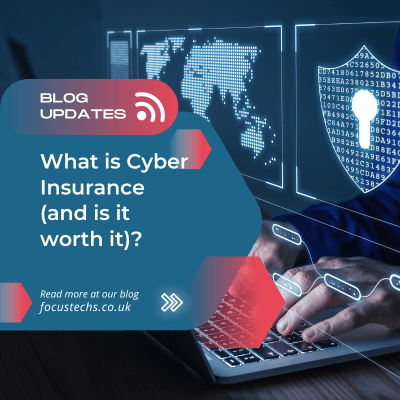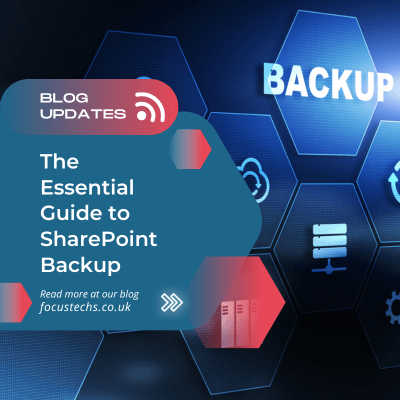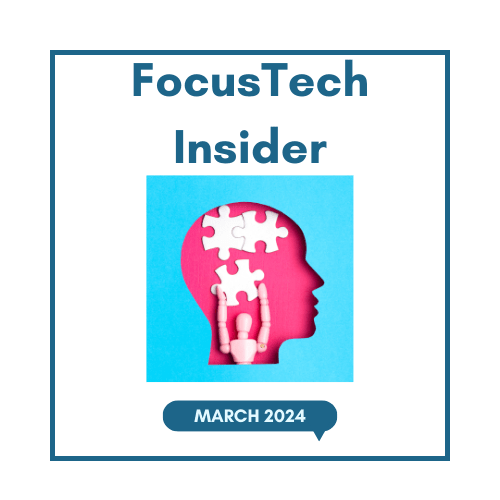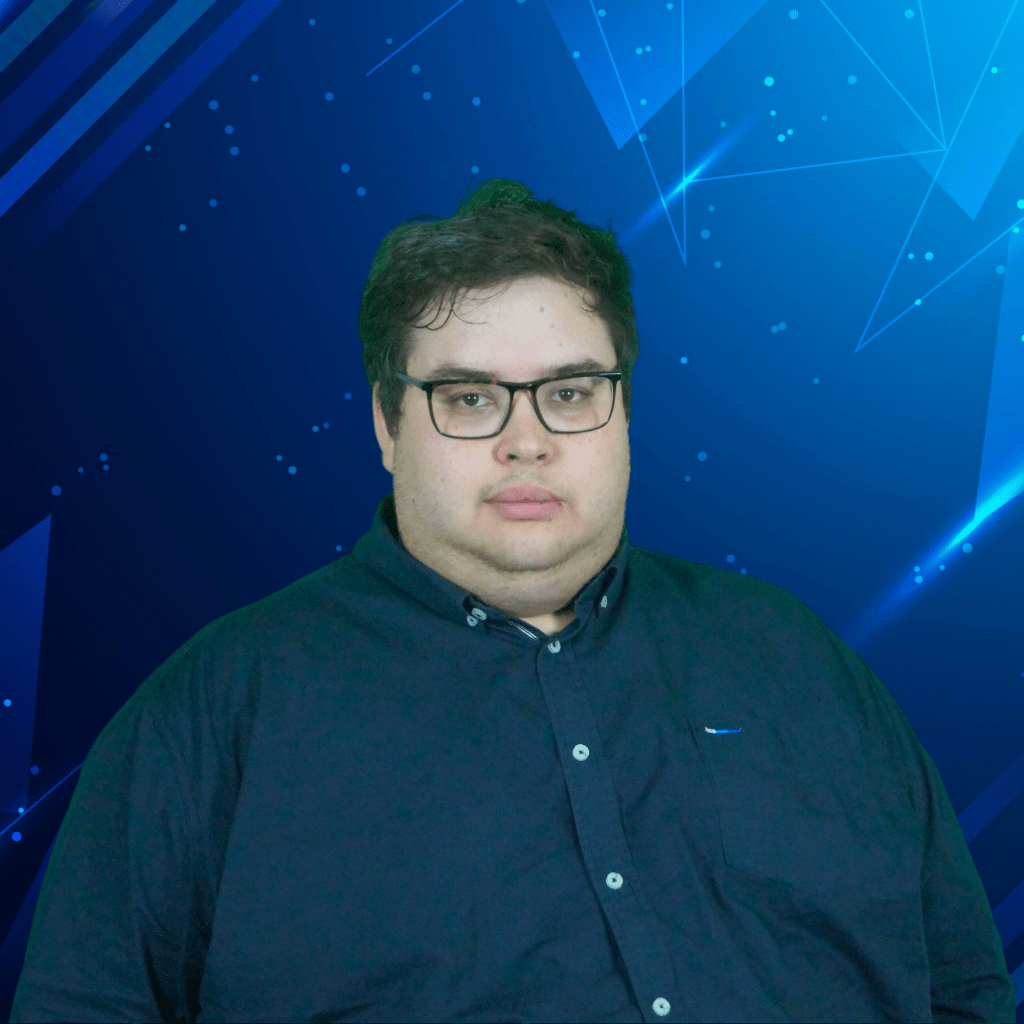Employers and employees worldwide are adjusting to the new normal of remote working right now. For some businesses, this will be the first time they have implemented such a setup or policy and it will come with challenges. Unfortunately, during a time of heightened tensions, anxieties and the need for fast pivoting, there will always be cybercriminals who will try to capitalise on the uncertainty. However, by encouraging everyone to remain vigilant, use common sense and follow some of the best practice we can help to reduce and prevent damage to your business and data (crown jewels).
What should employees be on the lookout for?
According to Action on Fraud UK, there was a 400% increase in coronavirus-related frauds with losses totalling nearly £970,000 in March 2020. While a number of scams were related to online shopping, where people ordered protective equipment that never arrived, there were over 200 reported phishing emails which tried to get people to click on malicious links or downloads.
At Focus Technology, we’ve seen a rise in targeted phishing attacks using topics like coronavirus or pretending to be from Microsoft’s Office 365 team to exploit unknowing employees. There have also been reports of emails purporting to be from national health authorities, like the CDC, and expert medical professionals who were in Wuhan, China when the outbreak began.
However, unlike typical phishing attacks, which tend to jump between news stories, these emails are evolving with the pandemic. Mimecast reports they are seeing a steady stream of different attacks which are evolving so they match what people are talking about and what people are worried about at the time.
How can you help your people?
1) Share our post linked here on email scams, password practices and security at there home

Example email scam angles:
- An email from a director saying due to coronavirus there will be mass layoffs. Please view the attached word document (containing a malicious macro) to see if you are on the list of people who will remain employed.
- An email sent from ‘HR’ saying the attached .zip file contains essential ‘remote working policies’ which all employees must-read. In reality, the .zip contains malware.
- An email from ‘Microsoft’ saying they are offering a month’s free subscription for their collaboration tools to existing customers as a goodwill gesture in wake of the coronavirus. All you need to do is follow the link to the ‘Office 365 website’ and sign in.
2) Share information on imposter phone calls
Alongside phishing, it’s likely we will also see imposter inbound calls targeting your people working from home or in the office while being under more pressure during the cut-down workforce times. A likely example of an attack would be a call from a cyber-criminal posing as an ‘engineer’ from the company’s IT team/Microsoft/Slack who is here to ‘help them with remote working’ but in reality just gets them to install malware or hand over credentials.
Once again, the best advice here is for employees to be wary. Although your workspace at home might have a more relaxed atmosphere, you should still be on high alert for suspicious requests (clicking unfamiliar links, responding to unexpected information requests, authorising unplanned payments). The main question to ask is, I am expecting this call, does this feel normal and can I create a call back to them to verify and create time to research/check with other directors?
A great primary method we use and our clients are to reach out to others within your company over Teams, then if required over other methods like Slack, email or phone call and ensure requests are genuine if they don’t seem quite right.
Watch this short video below to see the power of Microsoft Teams.
It is better to encourage employees to err on the side of caution.

It’s always best to spend time taking precautions and assessing risks, even when it’s not the most convenient option. If you see anything suspicious, you should inform your IT provider as soon as possible – even if you’re not sure. If you believe that you might have fallen victim to a cyberattack, disconnect from all company networks immediately and inform the relevant people.