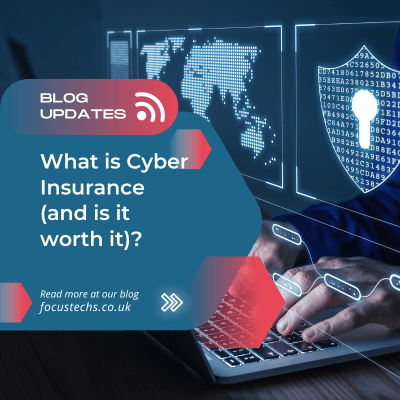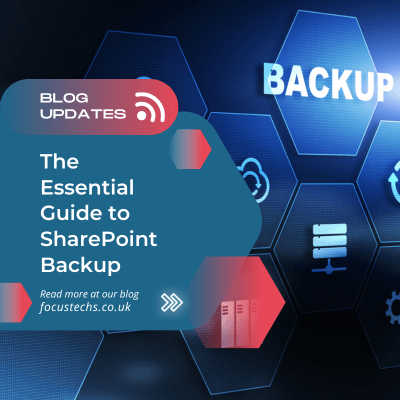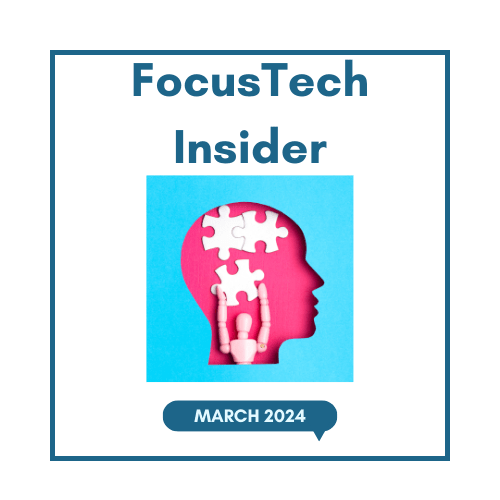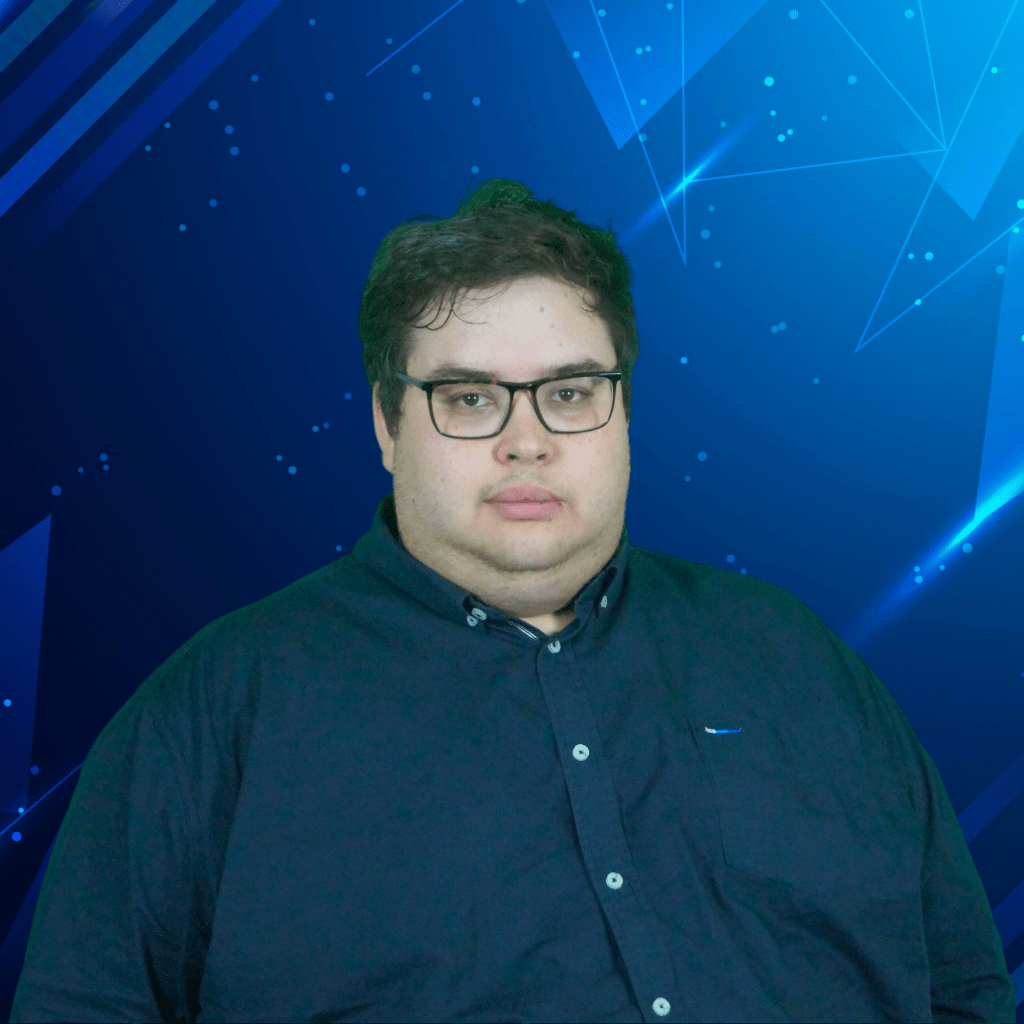From 19th July the remaining COVID restrictions in England have been lifted, and businesses work towards further reopening and staff returning to work. Employers must plan and implement any return to the workplace in a way that cares for their people and safeguards their health and wellbeing.
There are plenty of guides available for employers to provide their staff with a safe return to work however have you thought about your technology that has been unused for 12 months?
Imagine if your car has sat on your drive for 12 months, you’d need to check its electrics, oil, battery, the list goes on…
It’s the same for your technology that has been sat in an unused office for 12 months or more.
Here’s our advice…
Prior: Technology Planning
As your firm and employees plan a return to your office, there are multiple considerations that can help to ensure a smooth return to work.
1. Plan with IT. Coordinating with your technology partner or internal IT team is essential to a smooth transition back to the office. There are many considerations, from reconnecting computer equipment to security reviews, that must occur to support your users and protect your firm. Be sure to provide advanced notice so the appropriate preparations can occur.
2. Communicate IT Reminders to Employees. Beyond the expected communications on return dates and safety protocols, remind employees to return borrowed technology and save all work to the network. Also, reminding them to stay alert for phishing scams is always a good idea.
3. Remember New & Ex-Employees. Plan for new hires who have not been to the office. Ensure phone, PC, monitor, docks, etc. are ready before they go to the office. On the flip side, ensure any employee terminations conducted while remote have completed on-site processes as well (i.e. disabling access, collecting equipment, scheduling repurpose/cleanup of those devices.
Technology Reminders
Ensure employees return any office equipment that was taken home. Ideally, have employees return equipment the weekend prior. Also, remind employees to save all work to the network prior to return to help ensure they can access from the office.
Here’s a handy checklist you may want to use:
Office Equipment Return Reference List
Computer Accessories:
- – Speakers
- – Headphones
- – keyboard & mouse (wireless receiver if applicable)
- – monitor
- – docking station
- – power strips
- – power cords, etc.
- – Printers and scanners
- – Phones & Accessories
- – Desk phone and other accessories.
• If Call Forwarding is enabled, disable after returning to office. Desktops & Laptops
• Primary Device: If brought home, remind employees to bring back to the office upon return.
• Additional devices (i.e. not primary): Employees should return to the office and use their primary device.
• New Device Guidance: If device was purchased for remote access capability only, and/or device is not on domain, employee must not connect device to the corporate network on return. All new devices must be properly enrolled into the network.
On Return: Technology Check
As employees return to the office, here is a review of some of the many technology considerations a business should evaluate and undertake.
Day 1: Restart Devices first thing to help ensure smooth operations.
1. Computers: Restart is recommended to ensure internet, file and critical system (s) access is working. Employees should save all work first. Then, a restart can be done typically via: Start > Power > Restart.
2. Phones: Restart is typically initiated by removing power or ethernet and resetting. Remove any forwarding rules as needed. Employees with “remote” voice mail messages or prompts should update.
3. Other Office Equipment: Power on any devices that were shut down including printers, conference room PCs and video conferencing systems.
• Printer & Copiers: Test these to avoid delays. Ensure all ink cartridges are working and order a new set of printer ink.
• Conference Room PCs: Don’t forget to restart as well.
• Video Conference Systems: Test to ensure they are ready for use.
• Wireless: Test Guest and Corporate
• Security Key Card PC: Ensure it is powered on and working
Remote Access Review: Identify and review changes made to your infrastructure as part of enabling employee remote access. The following is a reference list for consideration.
1. Dedicated Bandwidth: Review changes and determine if reverting is appropriate.
2. Remote Access Policy Changes: Review and/or revert any policy changes implemented. Examples include allowing VPN if not previously allowed and enabling Remote Desktop.
3. Mobile Data Connectivity: Review and/or revert any changes to mobile device data plans. Examples include added employee hotspots or data increases
Security Review: Carefully review any changes made to security configurations and policies during the remote work period. Following are example areas to review.
1. Changes to Multi-Factor Authentication Requirements: MFA is always strongly recommended. Review users who are bypassing MFA for remote access and evaluate risk/reward.
2. Situational Access Permission: Review and evaluate any access permission changes that were made due to the remote work situation. Examples include employees being granted access to areas they did not have prior to going remote (mailboxes, folders, etc.).
3. Ensure Systems are Patched: If there is a chance systems were not patched regularly, push updated patches to all systems to fill potential security gaps.
4. Ensure New Devices Adhere to Corporate Security: If device was purchased for remote access capability only, and/or device is not on domain, employee must not connect device to the corporate network on return. All new devices must be properly enrolled into the corporate network.
Looking forward…
Remote Work for the Long Term: Employees are quickly becoming more comfortable working remote, especially as firms utilise more collaboration tools to increase productivity.
• Review remote access technology to ensure it is designed for redundancy and long-term remote work usage.
• Update and explore new technologies to make remote workers more productive and successful.
• Evaluate the long-term impact of offering continued remote work options. Items to consider include potential cost savings (i.e. lower real estate costs), employee benefit/retention, expanded talent pool and more.
Collaboration Tools & Training: Microsoft Teams, SharePoint and OneDrive are three tools that can transform operations and enhance collaboration.
• Take the time to train employees on using the tools.
• Ensure the appropriate security layers are implemented and employees are trained on communicating securely.
Business Continuity Review
Since the start of 2020, businesses have learned many valuable lessons regarding their business continuity plans, or lack thereof. Now is the time to review and revise your plan to prepare for the future.
• Review testing procedures and expand to ensure every employee is comfortable and has the tools necessary to work remote. Include tests where entire departments are remote for few days or a week to truly test the plan.
• Ensure the plan includes pandemic scenarios and key learnings over COVID-19 response.
Evaluate the Cloud: Firms operating on a managed cloud platform we’re able to smoothly transition their employees to a fully remote environment and scale resources as needed.
• Evaluate how your technology infrastructure fared over the transition to fully remote.
• Review how your IT partner or internal IT department supported your firm and use lessons learned to plan for the future
Reach out if you need any help with the above www.focustechs.co.uk our Tech Team are on standby to help.