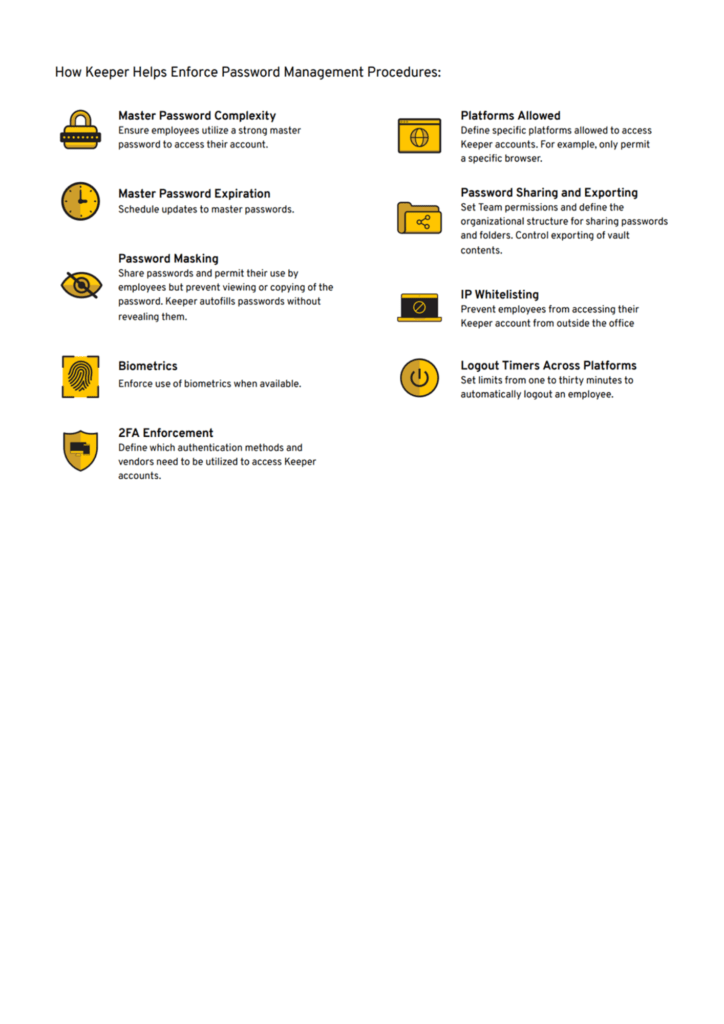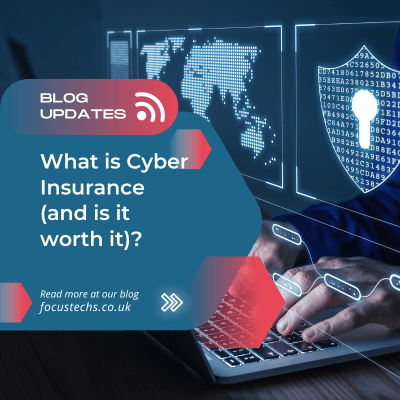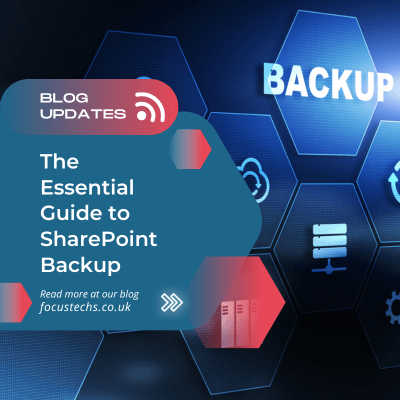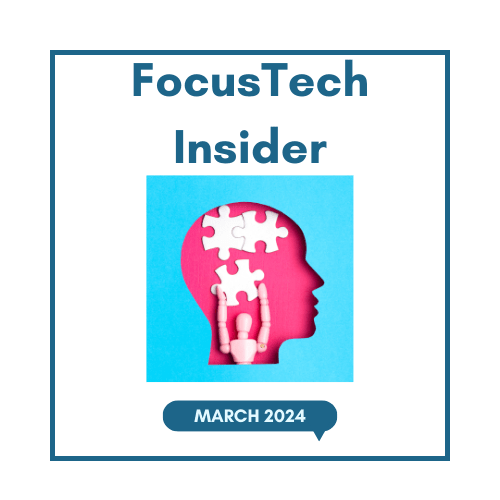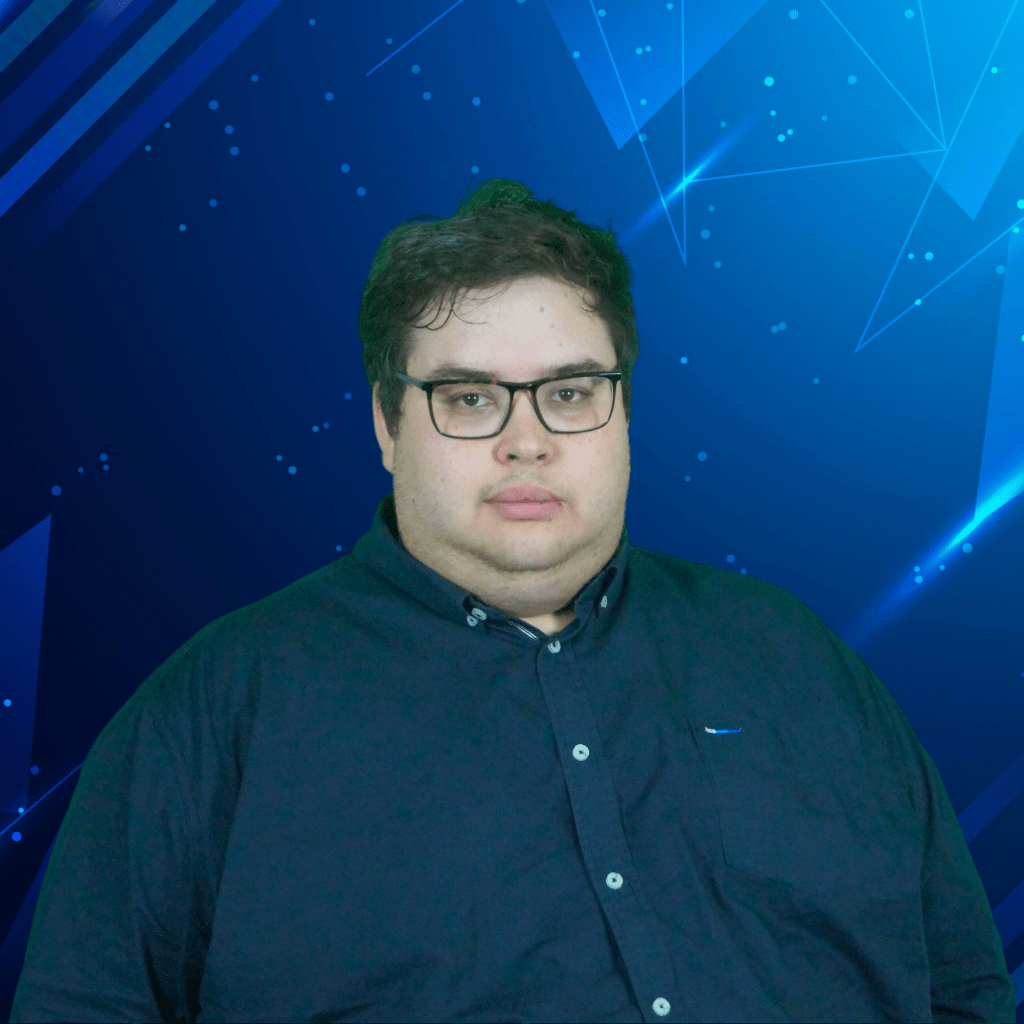We understand that saving passwords to the browser is easy. It allows you to save passwords that you would otherwise forget, and it’s convenient because it automatically saves the passwords and fills them in for you. While this is convenient and makes life easier, it is not secure.
Never use your browser’s password manager
Microsoft is always introducing new features and services to keep your people safe online, and your data secure.
As a business owner, you should already know that weak or reused passwords are one of the biggest risks to data security. In many cases, your password is the only thing keeping the bad guys out.
A new update coming soon to Microsoft Edge will give you access to a new and improved password management feature. This will allow you to store all your passwords within your browser automatically, giving you a cost-effective way to avoid password-based cyber-attacks.
However. Although this new feature is more secure than using the same passwords across multiple applications, our advice would be to avoid browser-based password managers in your business.
Why?
Because they’re not flexible enough and don’t give enough control to you, the business owner – especially when a member of staff leaves.
We recommend using a password manager.
A password manager allows users to generate long, complex passwords without having to remember them. The passwords are stored in a secure vault and will be filled automatically when you land on a specific web page with a single click of a button. We can have all of your users and their passwords stored in their own vault and ready to use in 30 seconds.
Also, when you use a dedicated password manager, you can remove someone’s access to all their applications at the push of a button. You can also access their login details if you need to.
You still benefit from secure encryption, but it also works across all devices, including different browsers.
A separate password manager is also a lot more secure, which is really important when you have multiple people using your applications, each with their own login details.
And as a bonus, your password manager will generate strong random passwords for you; remember them; and auto complete the login boxes.
That means you’ll have even better protection from brute force attacks, where cyber criminals try to guess your passwords.
If you don’t already use a password manager in your business, it’s about time you did. It’s an extra layer of data security that you really shouldn’t be without.
There are lots of password managers available. We currently recommend Keeper.
Get in touch to discuss your password security requirements.